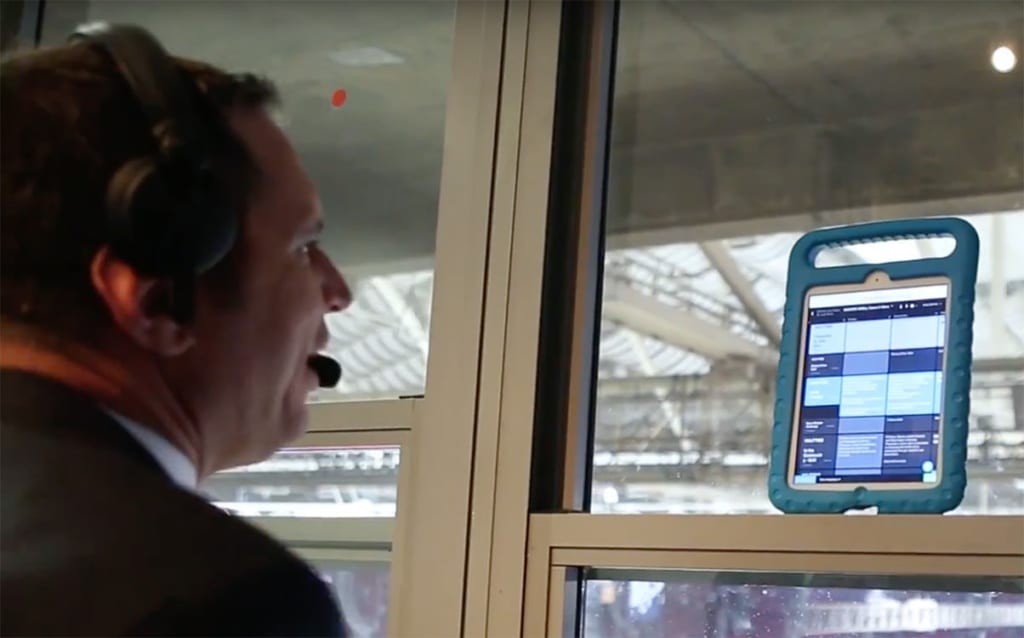Rams Case Study

“Shoflo gave us a fresh start, revitalizing the way we worked with our scripts. The online platform was a much better workflow than Excel or Word and the instant updates made our game days run more efficiently.”
Background
Chris Slepokura is the Director of Broadcast Production for The Los Angeles Rams, a professional American football team that competes in the National Football League (NFL). Not only is Chris responsible for overseeing all aspects of production for the Rams Broadcasting Network he still makes time to coordinate with the marketing and sponsorship team, write scripts, and direct in-game entertainment.
Paper Scripts in a Digital World
Before turning to Shoflo the Rams used Excel spreadsheets and Word documents to create their game day scripts. A significant amount of time went into updating the script each week due to changes in scheduling, timing, performances, sponsorships and other elements. After finally printing and distributing a draft to the production team, there would frequently be additional changes. His crew would either have to make pencil edits on their existing scripts or reprint and redistribute new ones.
Upgrading Scripts to the 21st Century
When Chris took over game entertainment for the Rams, he wanted to find a new solution that could streamline their workflows and keep everyone up to date. He found that Shoflo’s clean layout and organization made it much easier for him to revise his scripts. The ability to duplicate previous events and reuse common elements saved him hours each week. Automated time calculations simplified varying times and other changes from game to game.
“It was a time saver when creating scripts. I was able to create a base show template and easily copy & paste elements across shows to finish the scripts. After changing the game start time, the auto time calculations automatically adjusted the remaining cues.”
In addition to the simplified layout, real-time edits guaranteed everyone on his team was always up to date with any changes and even last minute adjustments on game day. Chris no longer had to worry about printing and distributing scripts to his production crew and entertainment staff. With show caller tracking enabled, his crew could follow his progression through the show in real-time throughout a game. His team found it much easier to follow the highlighted tracking bar on a screen than to rustle through a pile of excel spreadsheets. Show caller tracking gave Chris the flexibility to switch things around when needed and know that any change would immediately be recognized by his crew.
Organizing the Cue Sheet
With Shoflo, Chris could customize his cue sheets exactly how he wanted to best organize his data. He first used global highlights and large fonts to emphasize important elements like kick-off or half time. Shoflo’s cue software time calculations helped him efficiently designate the correct amount of time to each cue. Chris included four other department columns in addition to his private notes column: announcements, audio, video board and LEDs. For the announcements column, he used a smaller font to fit the scripts without crowding his view. He used larger fonts for his audio and video board columns.
Unique Views for Every User
Shoflo is designed to be adaptable to a variety of different situations. In the main control room, Chris first ported the overall Shoflo cue sheet with all columns visible directly into the main video feed. He then routed it into a large monitor so that the data would be visible to his entire crew. In addition to the general feed, he also had separate monitors in front of his director, announcer and graphics and audio stations. Shoflo’s custom views makes it possible for any user with their own screen to create a unique view that is most applicable to them. For instance, an A1 might add private notes regarding their audio equipment that would not apply to graphics or video teams. A LED operator could use personal highlights to group together common elements like a team’s name or logos.
“Shoflo made working with the game script simple for my crew. They could highlight and take notes on what was important to them and hide anything that wasn’t. Cutting out the clutter made it easier for them to focus on running the game.”
Mobile Flexibility
Shoflo works on a wide variety of devices including smartphones, tablets, laptops, and desktops. While the majority of the production crew used their laptops, Chris’ announcer was able to use his own tablet. This enabled him to benefit from the flexibility of using his own mobile device while still having a custom view that emphasized his scripts over any camera, audio or graphics data. Before the game, he was able to easily adjust copy to fit any last second changes that day or keep notes on important details only relevant to him.
Shoflo Isn’t Only for Production Crews
Although Shoflo was designed with the production crew in mind, we’ve received great feedback from other sports departments as well. Shoflo’s Guest Pass gives you the option of sharing a link to your game day scripts with anyone that you choose. Sports production teams often use Guest Pass to share game scripts with their marketing or promotions teams to help them track sponsorship elements like logos, graphics, or broadcast segments.
“I made sure to use Guest Pass every week. It’s a quick and easy way to share the script and stays updated.”
Summary
Migrating to Shoflo’s digital platform helped the Rams streamline their game day operations in a way that wasn’t possible with a paper based workflow. Shoflo’s layout and organization made developing game day scripts more efficient and operating in a real-time, cloud based platform made it easier for Chris to edit and distribute scripts to his production crew.
“Our first season with Shoflo was a success and the team really got behind the online platform. Switching to Shoflo improved our game day operations and overall execution.”