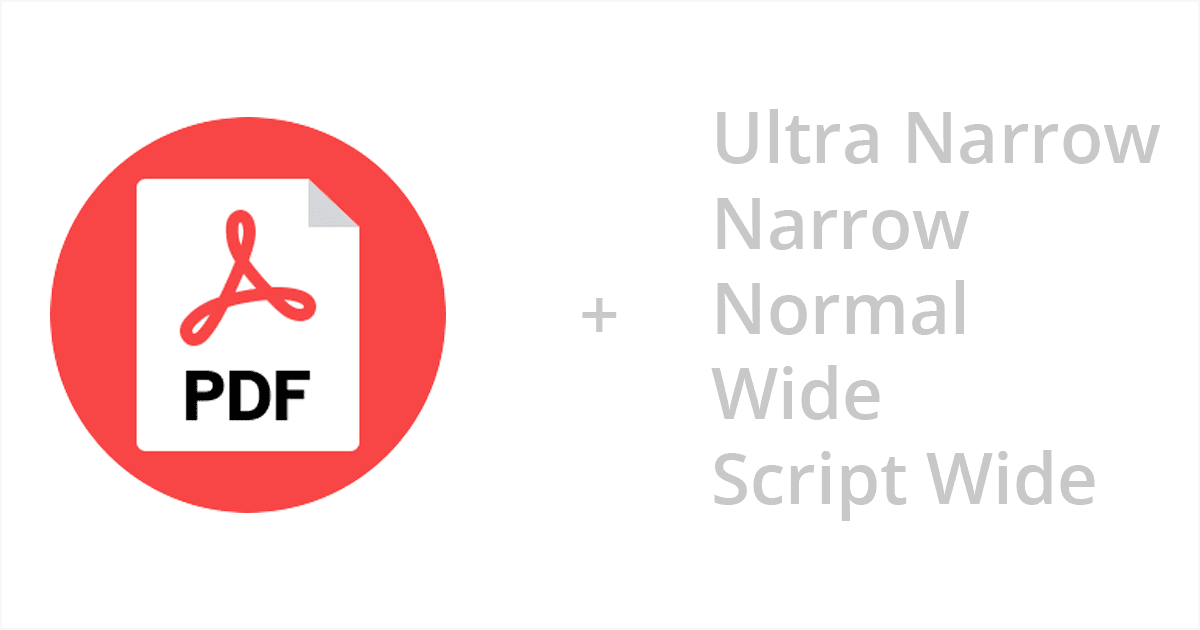PDFs & Column Widths
A subset, but awesome new feature we included in our Advanced PDF Export upgrade was the inclusion of show column widths when exporting to PDFs. Now, we will dynamically scale your show in and out to fit all of your columns onto the export, which includes honoring your show’s column widths. So those columns that are Ultra Narrow and Script Wide will now export to their respective sizes when exporting to PDF!
This is done automatically on our backend which is one less setting for you to worry about. A couple of notes about some specific functionality:
- A generic export will include all of your show’s columns, regardless of whether you personally have them hidden or shown. If you don’t want all of these columns for your own use, export your show as a Personal PDF.
- Now that PDFs scale in and out to fit all of your columns, if you find your personal export contains font sizes that are too small, you’ll either need to hide the columns that might not be exactly relevant, or adjust the column widths until you reach a desired result.
As always, we welcome any and all feedback so if you have questions or comments about this feature or more, let us know by opening up a live, one-on-one chat with us via the blue chat bubble in the bottom right hand corner of your screen.
Shoflo Explained
Production Cue Sheet/Rundown Software
About Shoflo
Shoflo is an Orlando based company focused on software solutions for the broadcast and live event production industry.
Other Posts
- Game-Scripting with the Miami Marlins and New Orleans Saints
- Back to Basics: A Rundown & Prompter Demo
- How to Look Better On Camera: 11 Simple Steps
- The Importance of Having a Schedule for Your Live and Virtual Events
- The Best Live Streaming Equipment for Every Budget
- Q2 Product Webinar Highlights
- The Ultimate Guide to Planning a Webinar