PDF, XLS, and CSV Export
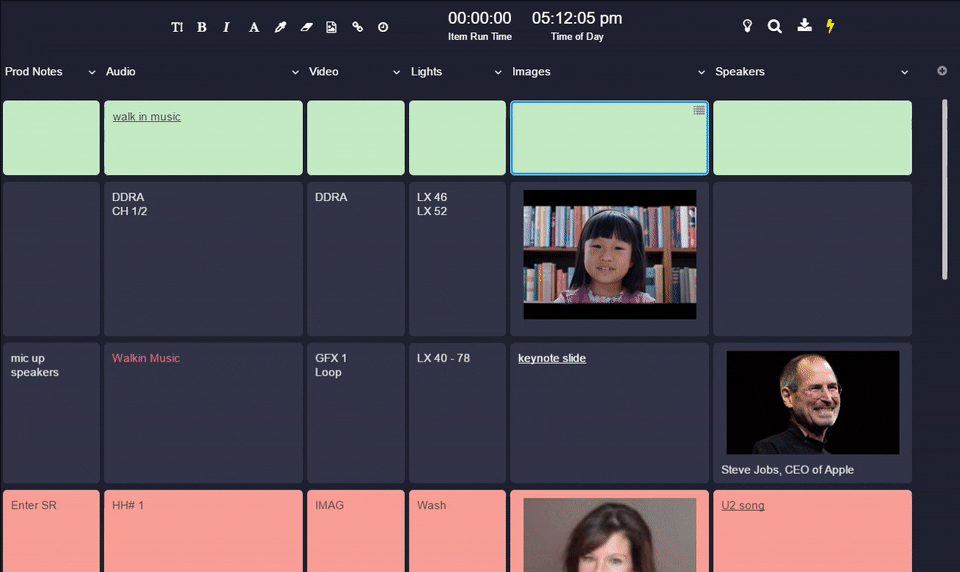 As great as Shoflo is, there will always be situations where you may want to have access to your cue sheets, shows, schedules, or lists from outside of Shoflo. You can find our export options by clicking on the download icon at the top right of any Show, Schedule or List. From there you can choose between csv, xls or pdf exports.
As great as Shoflo is, there will always be situations where you may want to have access to your cue sheets, shows, schedules, or lists from outside of Shoflo. You can find our export options by clicking on the download icon at the top right of any Show, Schedule or List. From there you can choose between csv, xls or pdf exports.
Our users use exports for a variety of different reasons including…
- Sending copies of the cue sheet to non-users
- Creating digital backups
- Using pdfs or excel printouts to use in case of device failure
Generic vs Personal
Generic exports do not include any of the personal edits you have made to your cue sheets. This means private notes and personal highlights will not be included. In addition, any columns that you have reordered or hidden will be made visible and set back to their original order.
Personal exports include all of your personal edits. Private notes, personal highlights, and column formatting will all be preserved as much as possible.
PDFs are able to preserve more formatting than the other file types. The PDFs are generated for an 8.5″x11″ landscape print. We do our best to auto resize your columns so that they all fit correctly. For shows with many columns or large amounts data, it might not render ideally. In these cases, we suggest hiding un-required columns and choosing the “Personal PDF” download.
XLS
Excel files are ideal if you want to export your show, but still be able to make edits that would not be possible with a PDF file
CSV
CSV exports are best for creating an export of your show with no formatting whatsoever.
Guest Pass
You can also find a fourth option, Guest Pass, in the export menu. Guest Pass is a read only link that you can choose to share with anyone you’d like. To learn more about it, click here
Shoflo Explained
Production Cue Sheet/Rundown Software
About Shoflo
Shoflo is an Orlando based company focused on software solutions for the broadcast and live event production industry.
Other Posts
- Game-Scripting with the Miami Marlins and New Orleans Saints
- Back to Basics: A Rundown & Prompter Demo
- How to Look Better On Camera: 11 Simple Steps
- The Importance of Having a Schedule for Your Live and Virtual Events
- The Best Live Streaming Equipment for Every Budget
- Q2 Product Webinar Highlights
- The Ultimate Guide to Planning a Webinar
