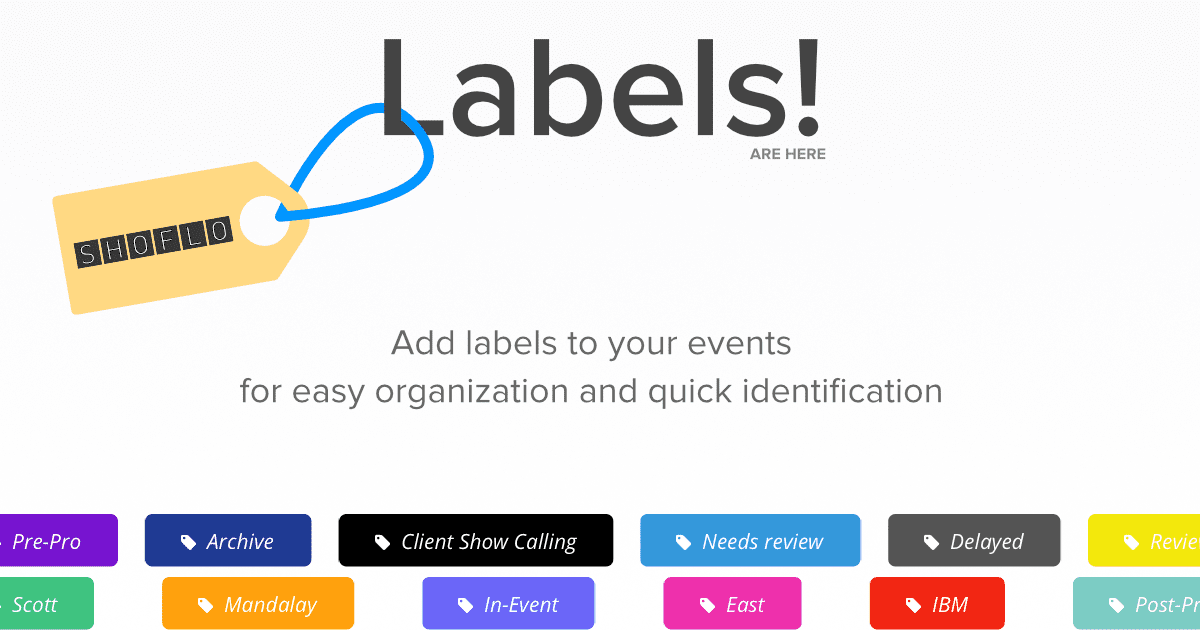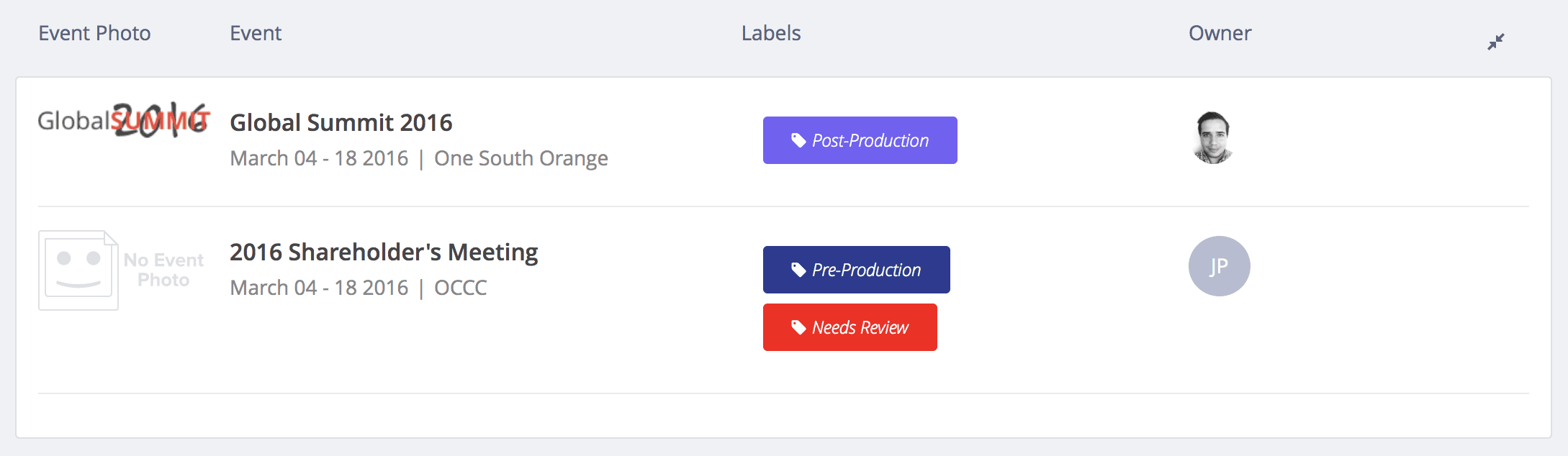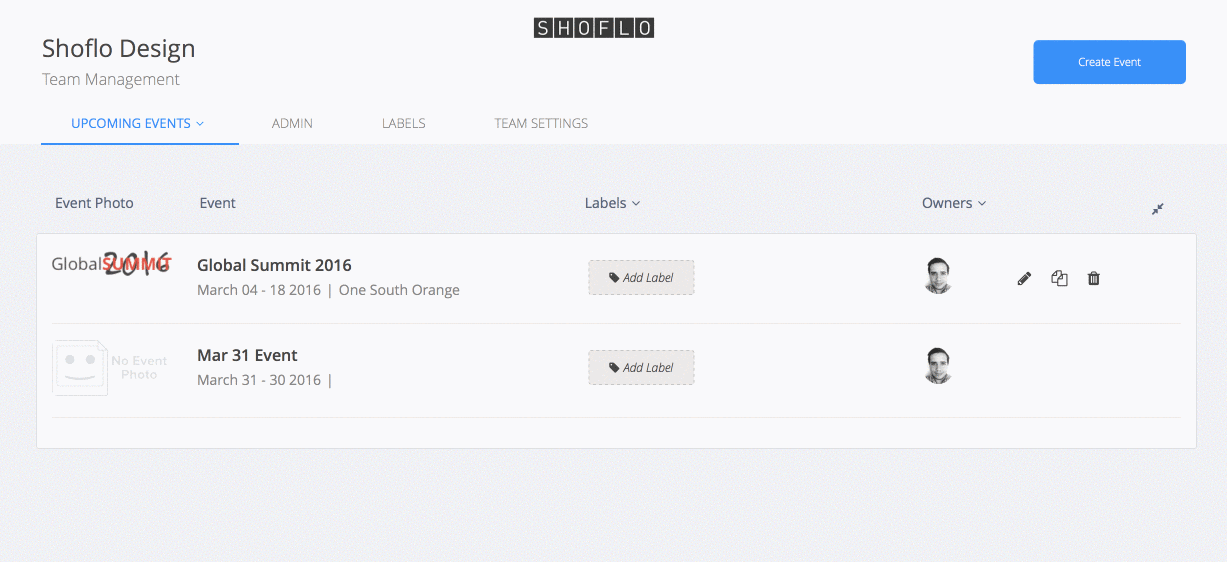Labels! Organize your events
Brand new in Shoflo is an all new way to organize your events: Labels! Labels are applied to events and can be used for an infinite variety of use cases such as signifying categories of events, their priority, or the stage of production they’re in. You can have as many as you want, and each one can be colored with a custom hex code or use some of our prebuilt colors. Some of our production companies are using them to indicate shows that still need to be created such as “Needs GS Day 3” or they’re adding ones to indicate when a show is in progress by name them “IN SHOW”. We built labels to be flexible, so you can use them however you want!
Currently, they can only be created and maintained by the team and team admins. To create a new one, navigate to your Team Dashboard and click on Labels in the subnav. There you can create it and assign it a color. To add it to an event, click on Add Label on the events page of your team and find the label field and select the labels you have already created.
Shoflo Explained
Production Cue Sheet/Rundown Software
About Shoflo
Shoflo is an Orlando based company focused on software solutions for the broadcast and live event production industry.
Other Posts
- Game-Scripting with the Miami Marlins and New Orleans Saints
- Back to Basics: A Rundown & Prompter Demo
- How to Look Better On Camera: 11 Simple Steps
- The Importance of Having a Schedule for Your Live and Virtual Events
- The Best Live Streaming Equipment for Every Budget
- Q2 Product Webinar Highlights
- The Ultimate Guide to Planning a Webinar