Changes to Guest Pass
This week, we introduced some tweaks to the functionality and visibility around Guest Pass access to make it more secure for your shows and for our customers working with sensitive data. Admins & Show Callers on an event now have the ability to disable Guest Pass access on a per-show basis. When it is disabled, all data from that show will be inaccessible via the public link, and that show will be removed from the Guest Pass show selector dropdown. Going forward, Guest Pass will be disabled by default for all new shows and events and thus will need to be enabled per show on all new events and shows.
These changes will greatly improve the security and privacy of your events and shows and helps for those situations where you’re working with sensitive and private information that you don’t want to be accessed via Guest Pass.
There’s two ways to enable/disable Guest Pass:
- Via the show settings dropdown menu located in your event dashboard.
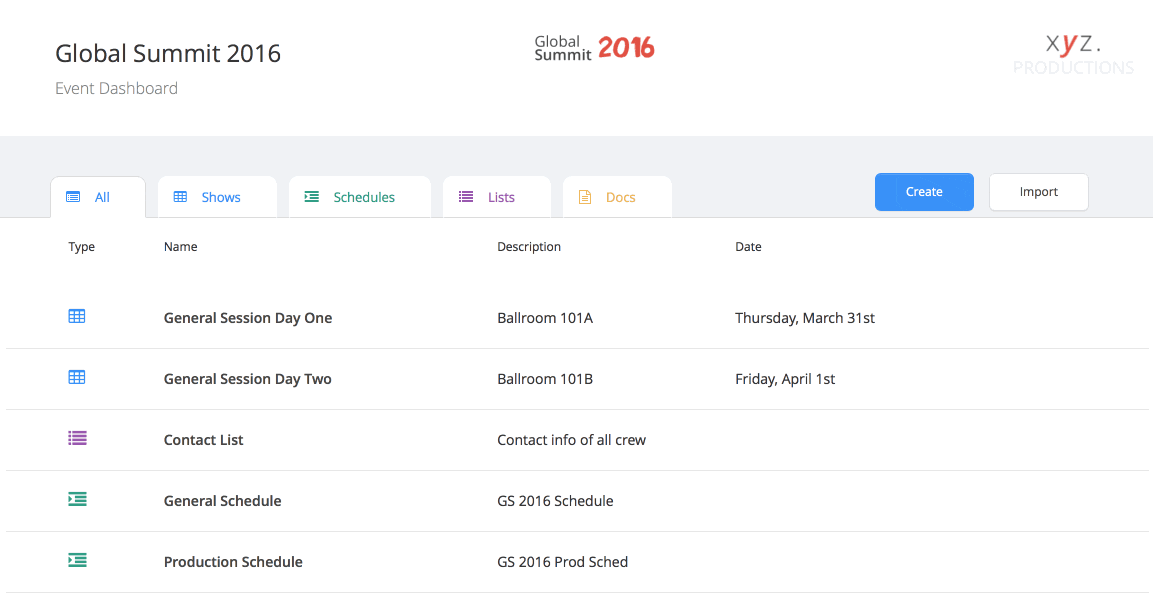
- From the modal inside your show.
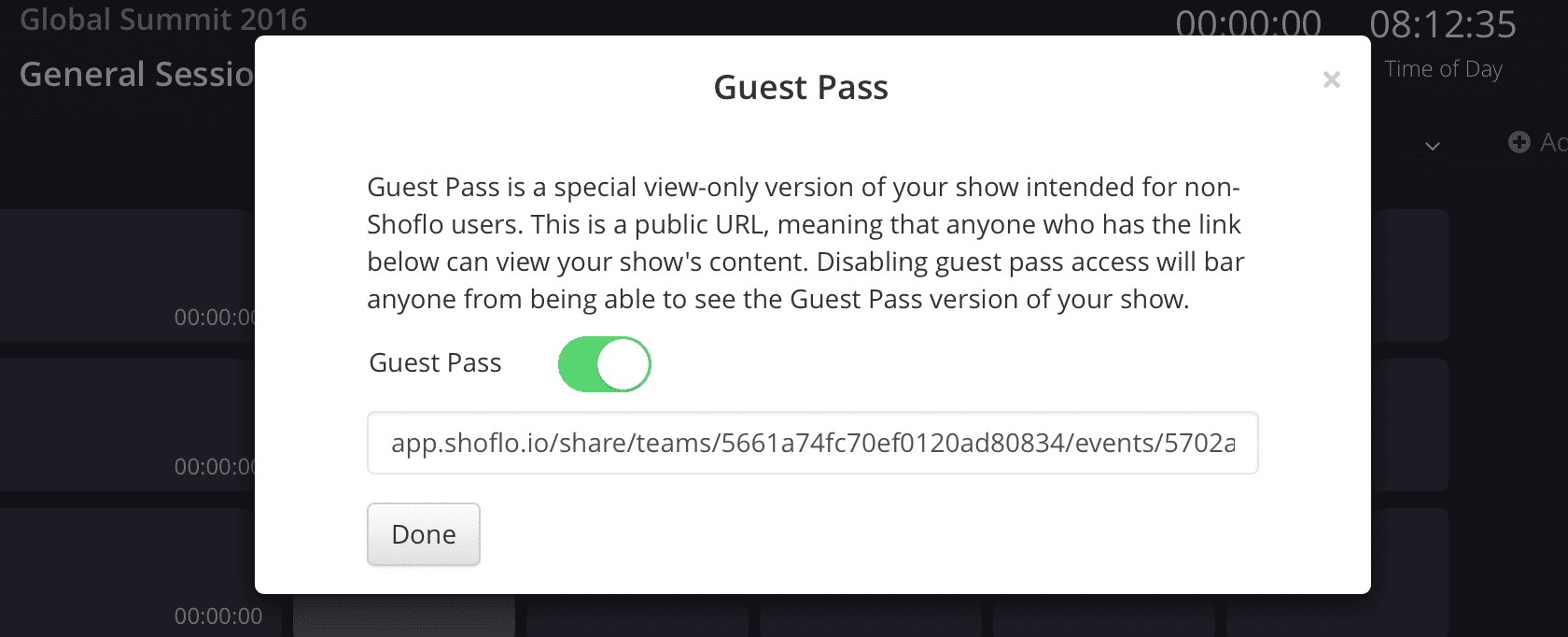
As always, reach out via the chat icon in the bottom right anytime you have questions or comments!
Shoflo Explained
Production Cue Sheet/Rundown Software
About Shoflo
Shoflo is an Orlando based company focused on software solutions for the broadcast and live event production industry.
Other Posts
- Game-Scripting with the Miami Marlins and New Orleans Saints
- Back to Basics: A Rundown & Prompter Demo
- How to Look Better On Camera: 11 Simple Steps
- The Importance of Having a Schedule for Your Live and Virtual Events
- The Best Live Streaming Equipment for Every Budget
- Q2 Product Webinar Highlights
- The Ultimate Guide to Planning a Webinar
