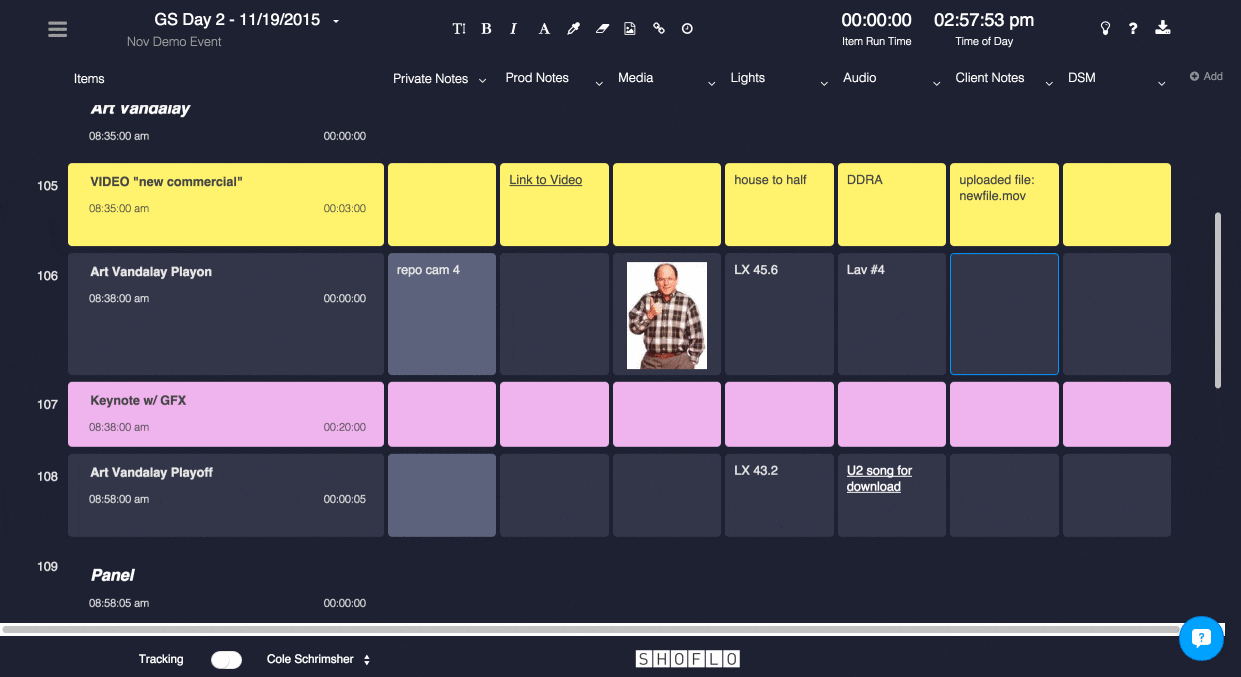Row Highlighting
Highlighting a row is a great way to bring attention to a particular item or set of items. For example, many shoflo users highlight all video segments with a green highlight. Within shoflo, there are two types of highlights: a personal highlight, which is seen by you only, and a global highlight, which is how an admin or show caller can highlight a row for everyone to see. To highlight a row:
- From your cue sheet, hover over the row you wish to highlight and click the COG wheel located on the far left.
- For a global highlight, select a color next to the earth icon (must be admin or show caller permission).
- For a personal highlight (only seen by you), select a color next to the person icon.
Pro tip: Collaborate with your team to make different colors have different meanings.
Shoflo Explained
Production Cue Sheet/Rundown Software
About Shoflo
Shoflo is an Orlando based company focused on software solutions for the broadcast and live event production industry.
Other Posts
- Game-Scripting with the Miami Marlins and New Orleans Saints
- Back to Basics: A Rundown & Prompter Demo
- How to Look Better On Camera: 11 Simple Steps
- The Importance of Having a Schedule for Your Live and Virtual Events
- The Best Live Streaming Equipment for Every Budget
- Q2 Product Webinar Highlights
- The Ultimate Guide to Planning a Webinar