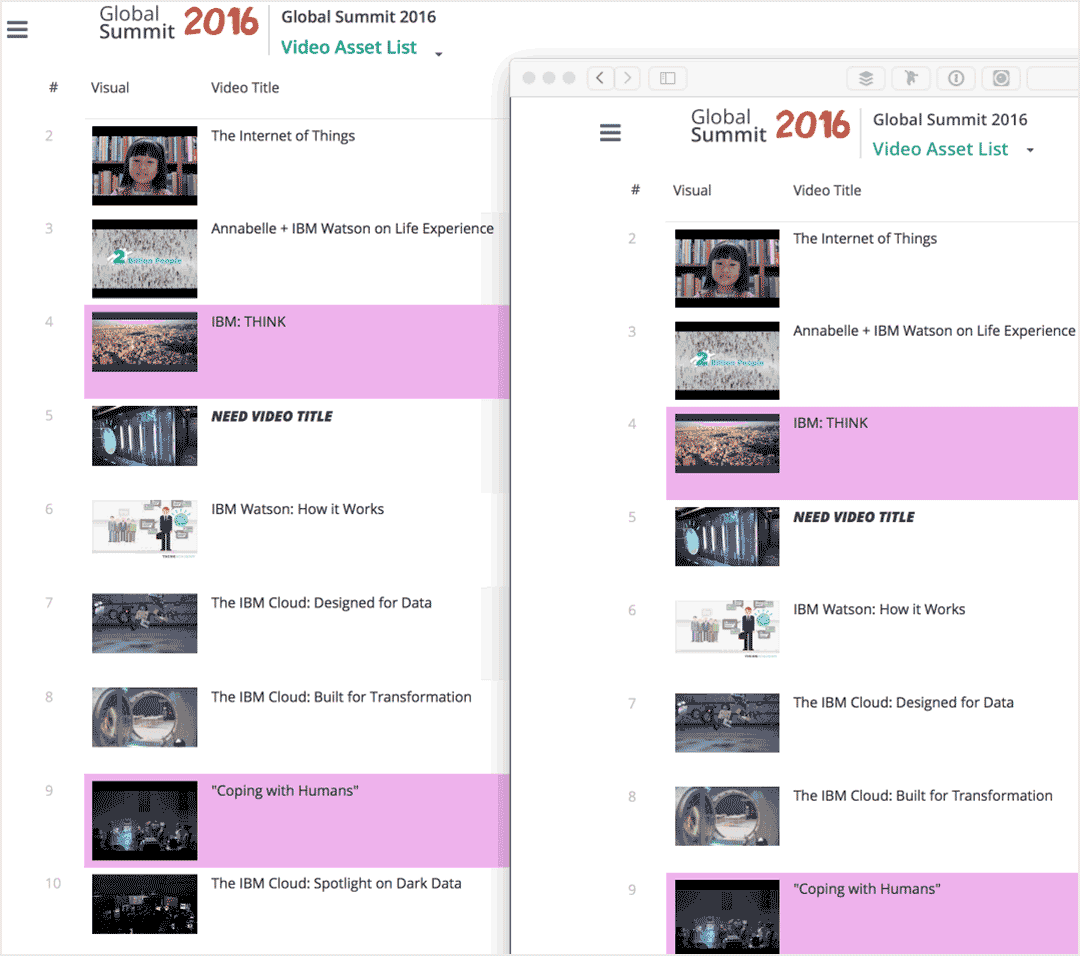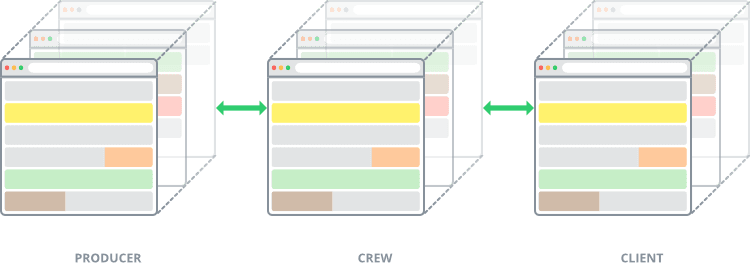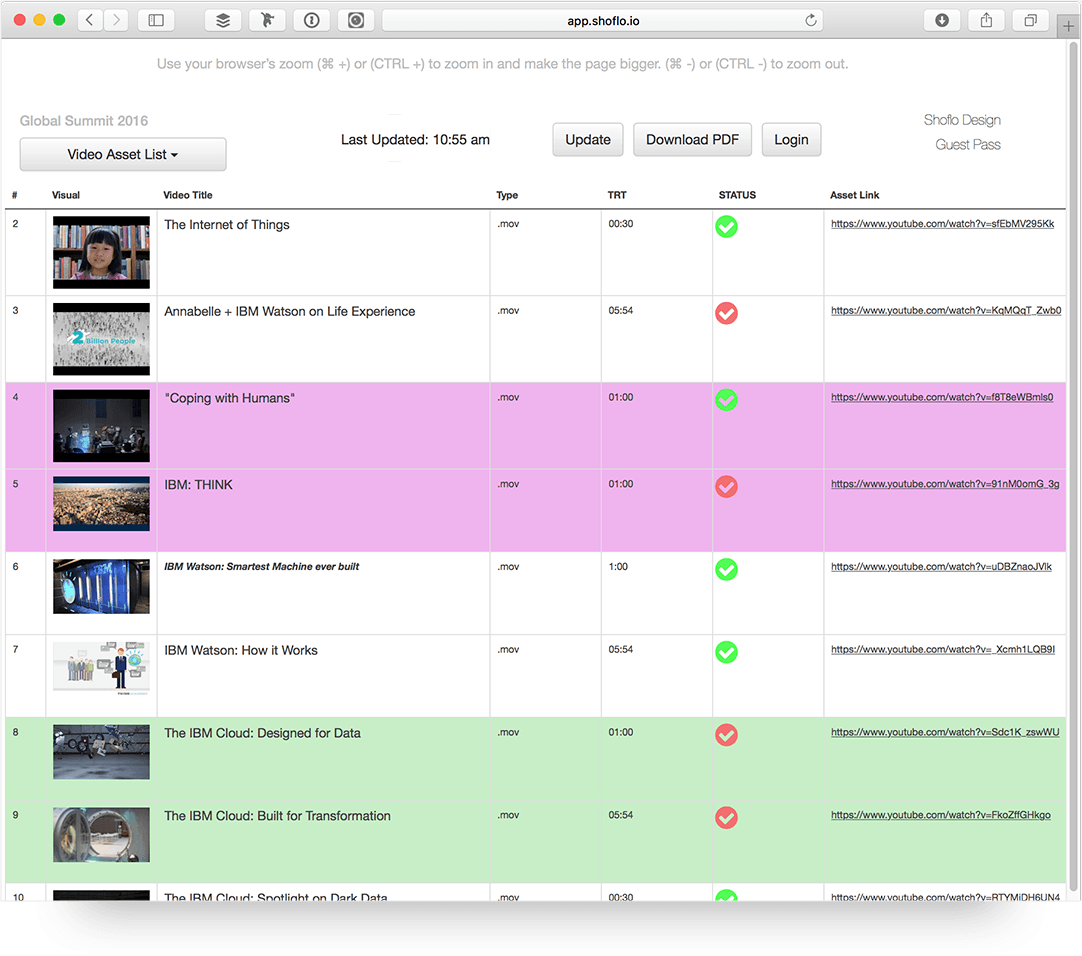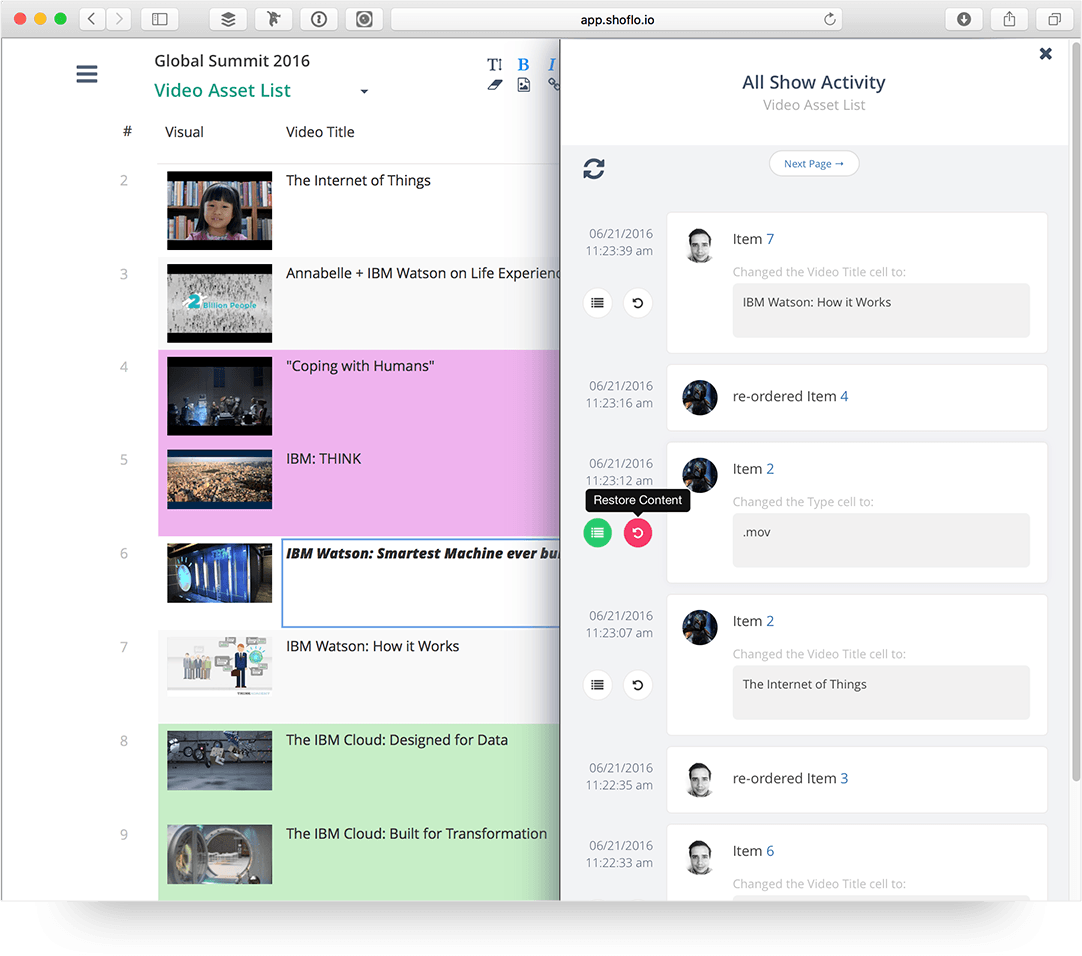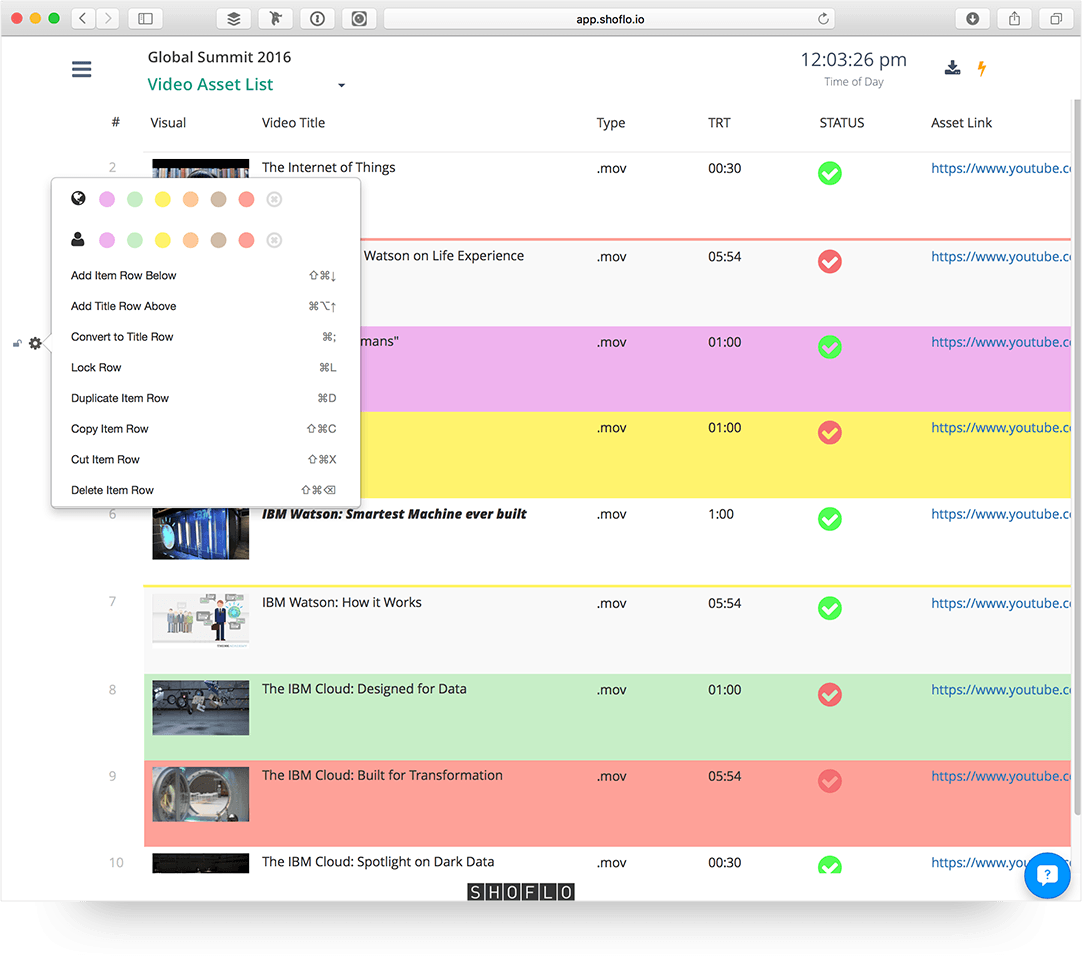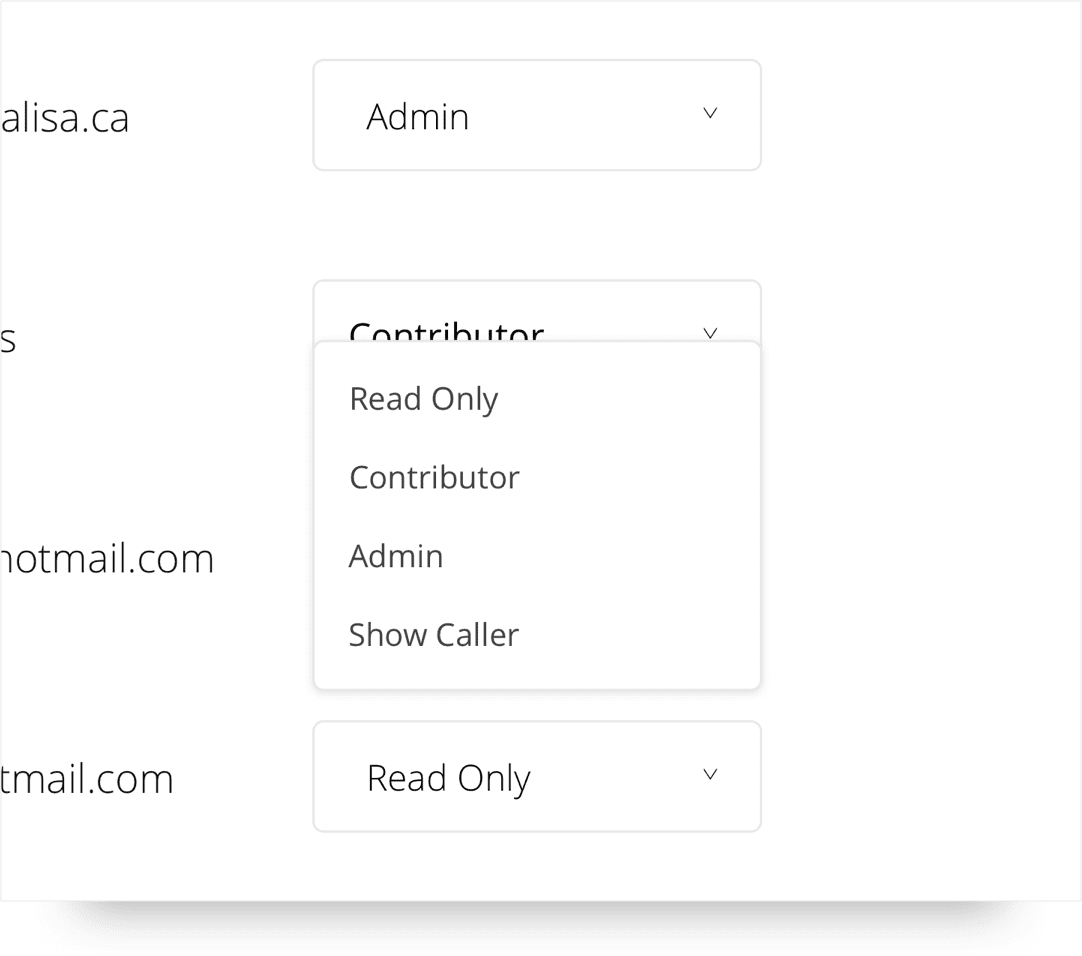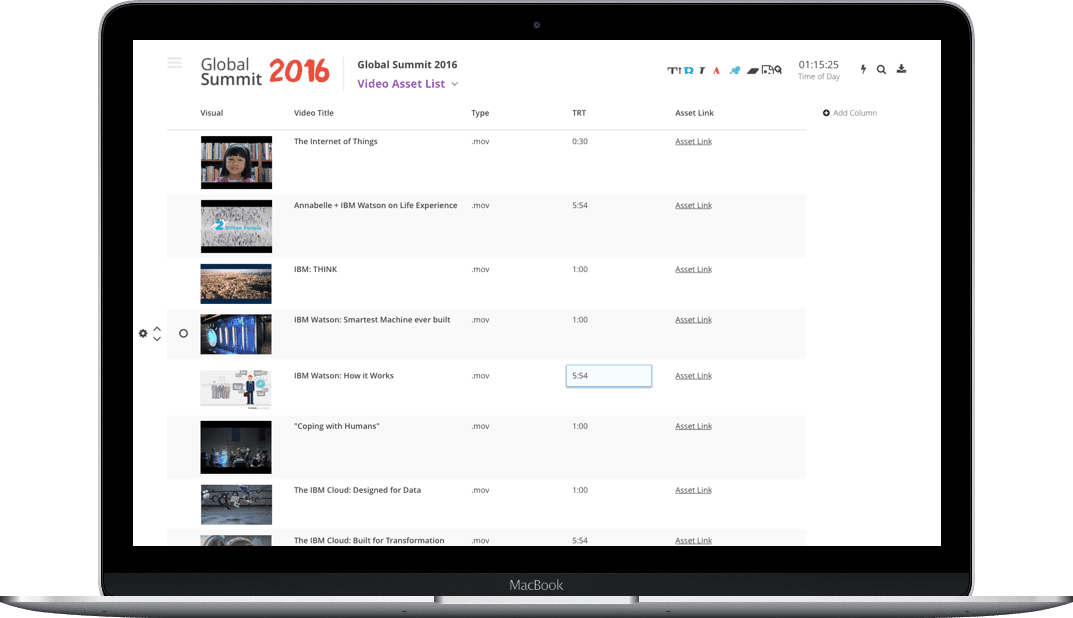
Your production lists need constant updating
And Excel can't keep up
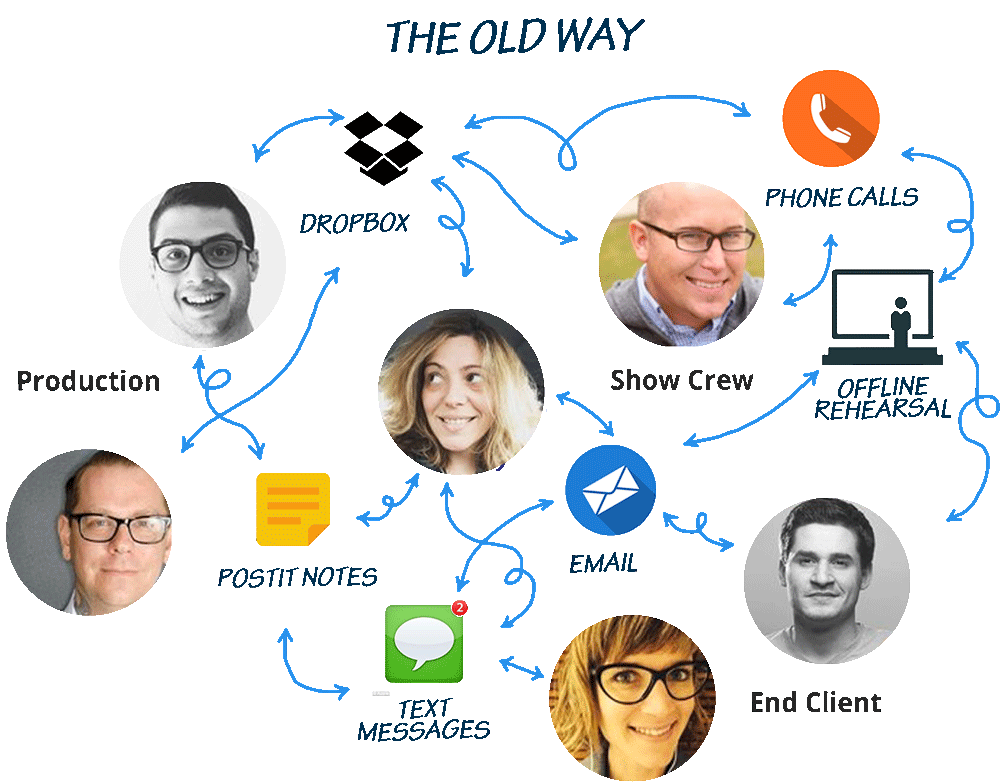
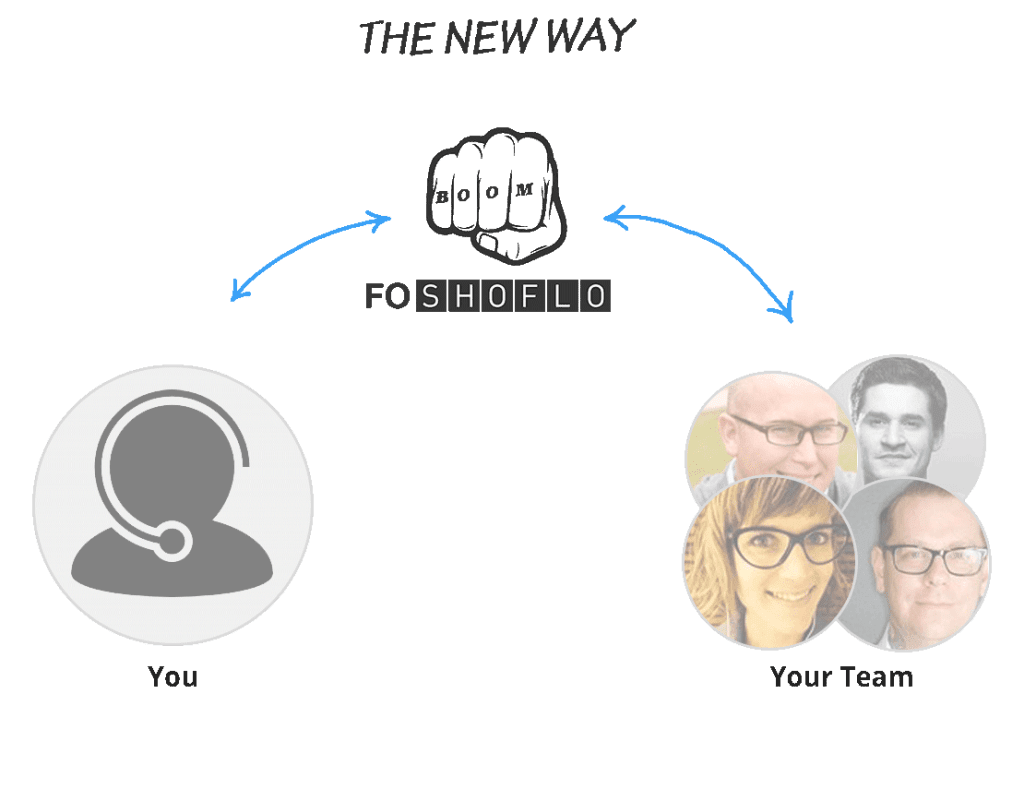
Easily build and distribute production lists with your crew in Real Time!
Shoflo Lists are an easy to use, yet powerful way to build lists collaboratively and in real time with your crew. Use Lists in your event production software to build contact lists of all your crew, keep track of equipment with equipment lists, or combine lists with image inserts to build a media rich asset list.
You'll never have to attach a crew list to an email again
Build and distribute lists of all kinds in real time without having to worry about emailing the latest version. All of your edits are saved and instantly sent to everyone else's devices. You'll help reach inbox zero while resting easy that everyone has the latest version.
Real Time Edits
Any edit you or a crew member make instantly appears on everyone's screens
Desktop & Mobile
Build your shows on your laptop in your office or on a tablet at the coffee shop
Import & Export
Import your shows into Shoflo and export them to CSV, XLS, and PDF
Crew Permissions
Limit who can do what with four different crew permissions including a Read-Only view
The Orlando Magic use Shoflo for their
In Game Presentation

"Now when we make changes on the fly during a game everyone knows exactly what's happening and exactly what’s been changed. It’s been a great change to our workflow, it’s made everyone much more efficient as well as more knowledgeable about what's going on during the game."
- Shelly Wilkes, Orlando Magic

Keep your vendors and venues up to speed with Guest Pass.
Send your hotel, caterer, or venue a Guest Pass link which is a special read-only version of your lists that doesn't require an account to use. It's perfect for the people you want to keep in the loop but might not necessarily need a full Shoflo account!
Know who made an edit and when with Undo & Activity Feed.
With Activity Feed, you'll no longer wonder who changed your content. Activity Feed shows a continually updated feed with timestamped entries of cell edits and the user who made them. Coupled with restore/undo, you can restore the current state of any cell to any of its previous states with the click of a mouse.
Visually represent key elements with Global & Personal Highlights.
Global highlights offer the ability to visually group similar elements in your show for easy identification. Add for example a green global highlight to critical items in an equipment list, yellow to your videos in a media asset list, or a nice bright red to signify key people in a crew list.
Cramer relies on Shoflo to deliver
exceptional experiences

"[Shoflo] created a software platform that allows us to do everything we did in excel but globally. I can’t even imagine going back to the way we were before."
- Steve Francomano, Cramer

Assign your crew Unique Editing Permissions to help you build.
Our four different crew permission levels allows you to fine tune what a crew member can and can't do. Read-Only means a user can only view your list but can't make any edits while a Contributor can only make basic cell edits. Admins and Show Callers have full editing permissions.