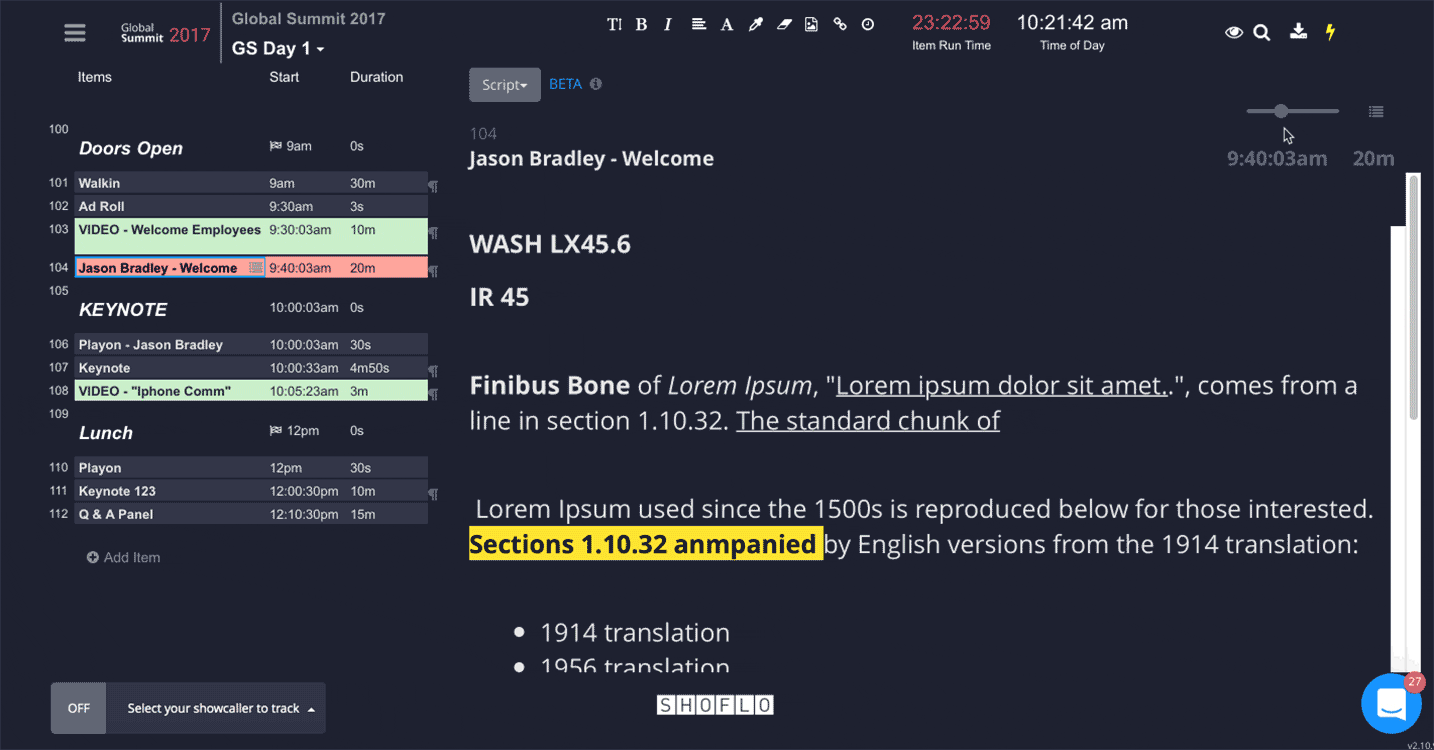Shoflo introduces Featured View
For years production teams have built rundowns and scripts in separate applications - Excel for rundowns and Word for scripts. Shoflo, the Orlando based event production software team, officially debuted an innovative way to merge both rundown and script building into one single software system on the Infocomm Show floor this Thursday.
A dedicated view per user
Leveraging Shoflo's existing and powerful user customization options, featured view can be viewed on a per-user basis. This means the PA Announcer can elect to see their screen in featured view, while the video operator can continue seeing their screen in the traditional table based view. Furthermore, the PA Announcer can choose to scale their own text up or down depending on their needs without affecting anyone else's view.
See it in action and get all of your questions answered with a free, one on one software demo with a Shoflo product specialist.
Real time edits
Any edit you or a crew member make while inside or outside of featured view will instantly get sent to all other crew in the show. This means last minute changes to a script will been seen by everyone and won't leave any crew member with an outdated version.
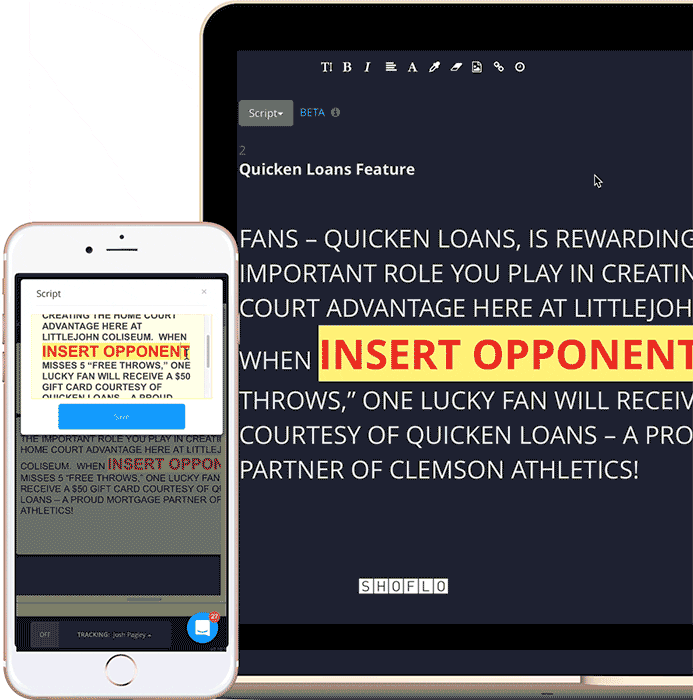
Edit the script directly
Inside of featured view, two clicks is all it takes to directly edit your script and have any changes you make sent out to everyone in your show. This ease of editing means less clicks and less time spent editing. A flexible formatting toolbar lets format text with different font sizes, colors, and background colors.
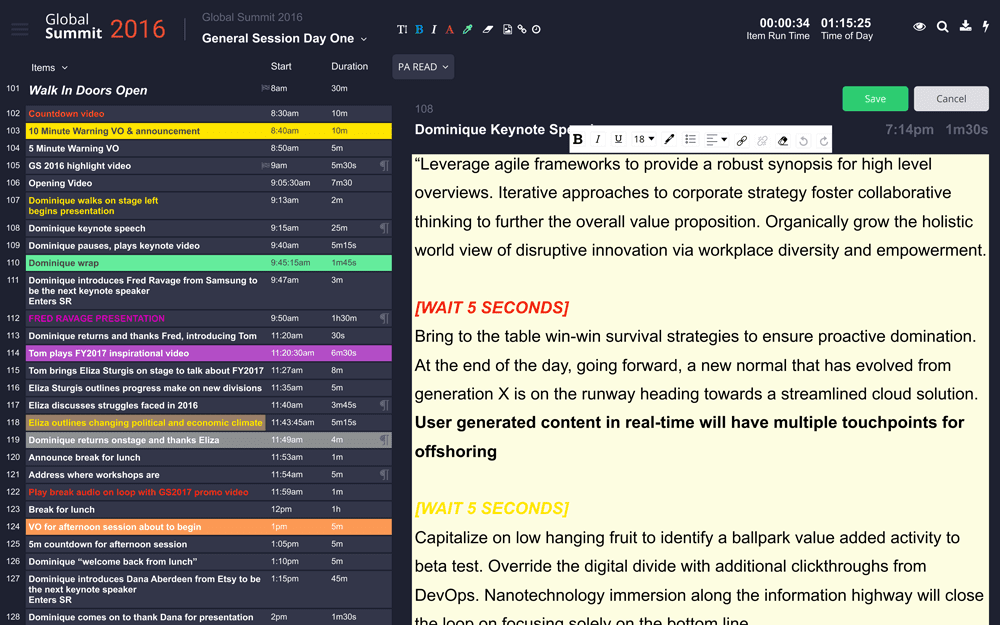
Make any column a featured column
Any column inside of your show or rundown can be designated as a featured column. Coupled with our personalization options, this means both the PA Announcer and the GFX tech can each have their own featured columns--one complete with script text, the other loaded with speaker headshots and video assets.
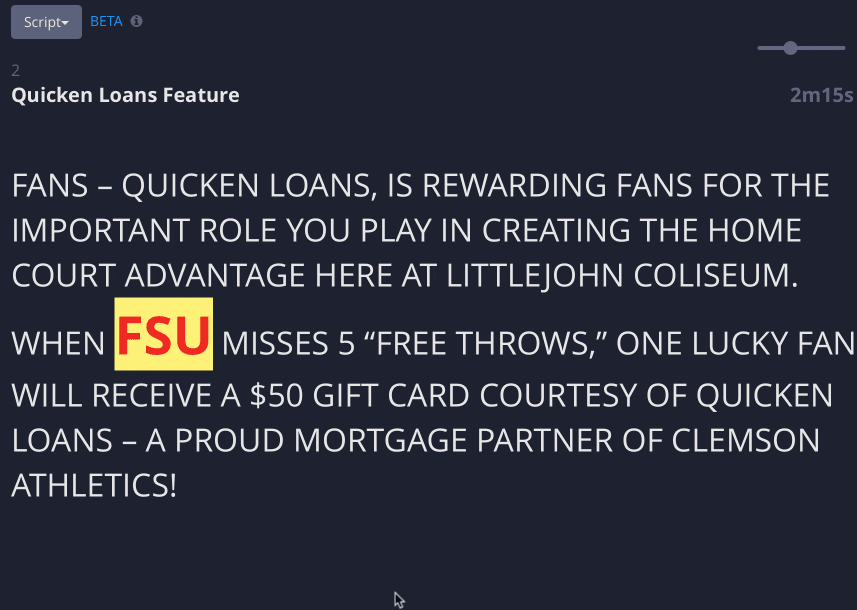
Icons make it easy to see which rows have featured content
Each row in your show that has featured content receives a special little pilcrow icon that can be clicked will load that row's featured content. This makes it super easy and quick for anyone to know exactly which rows contain their featured content.
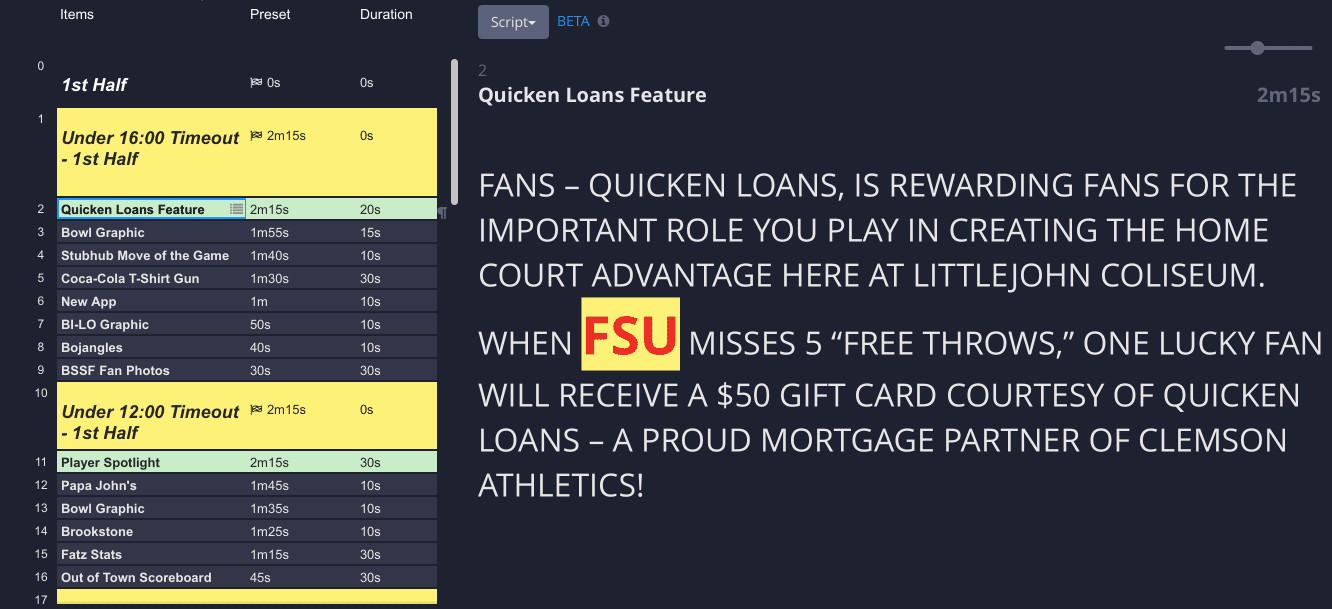
Scale the text to your liking
Combined with our per character text size, you can use our featured view scaler to scale text in the featured view up or down to your liking. Scale it way up if your PA announcer is a few feet away, or back it down a bit if the script is extra long.