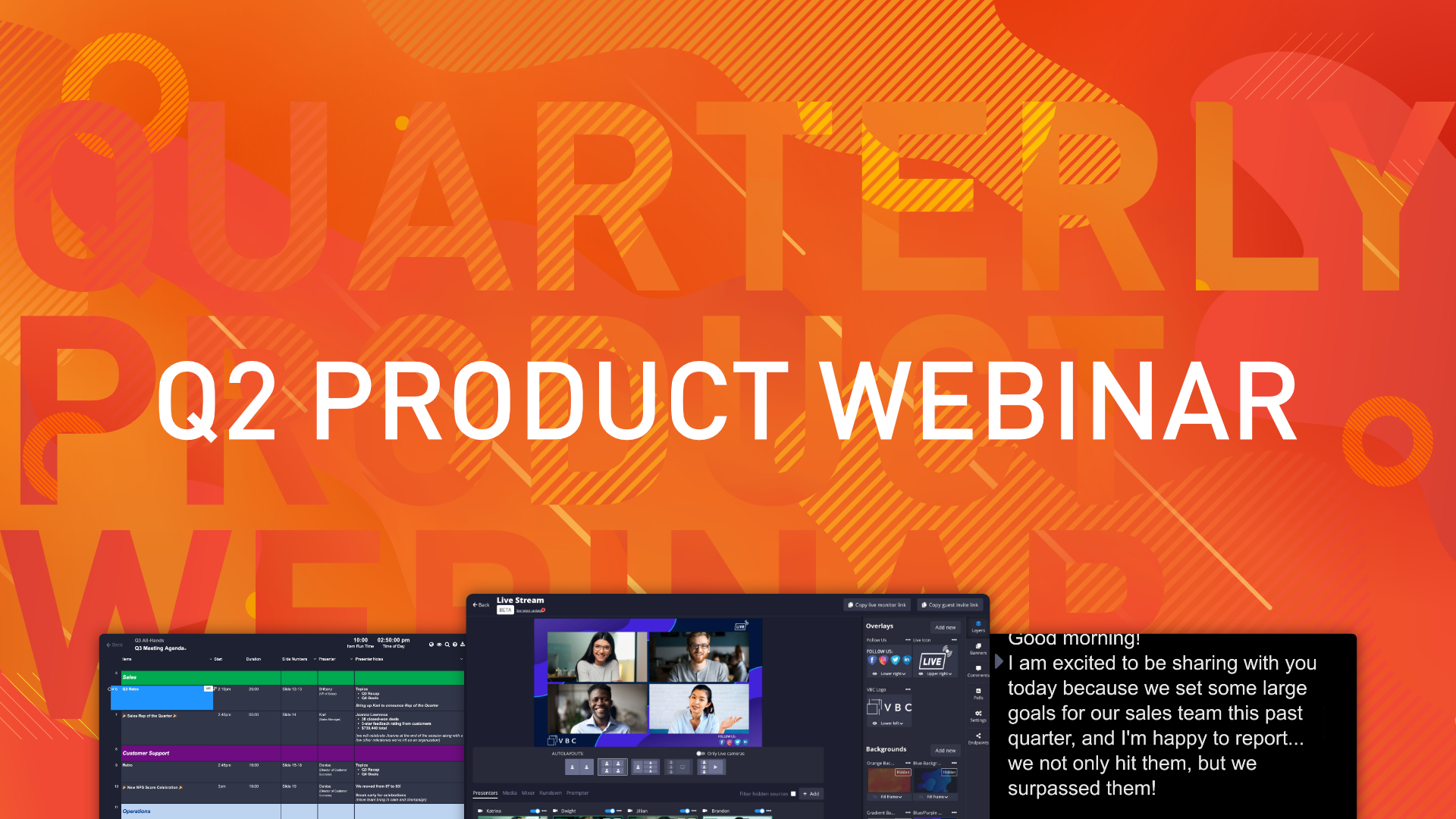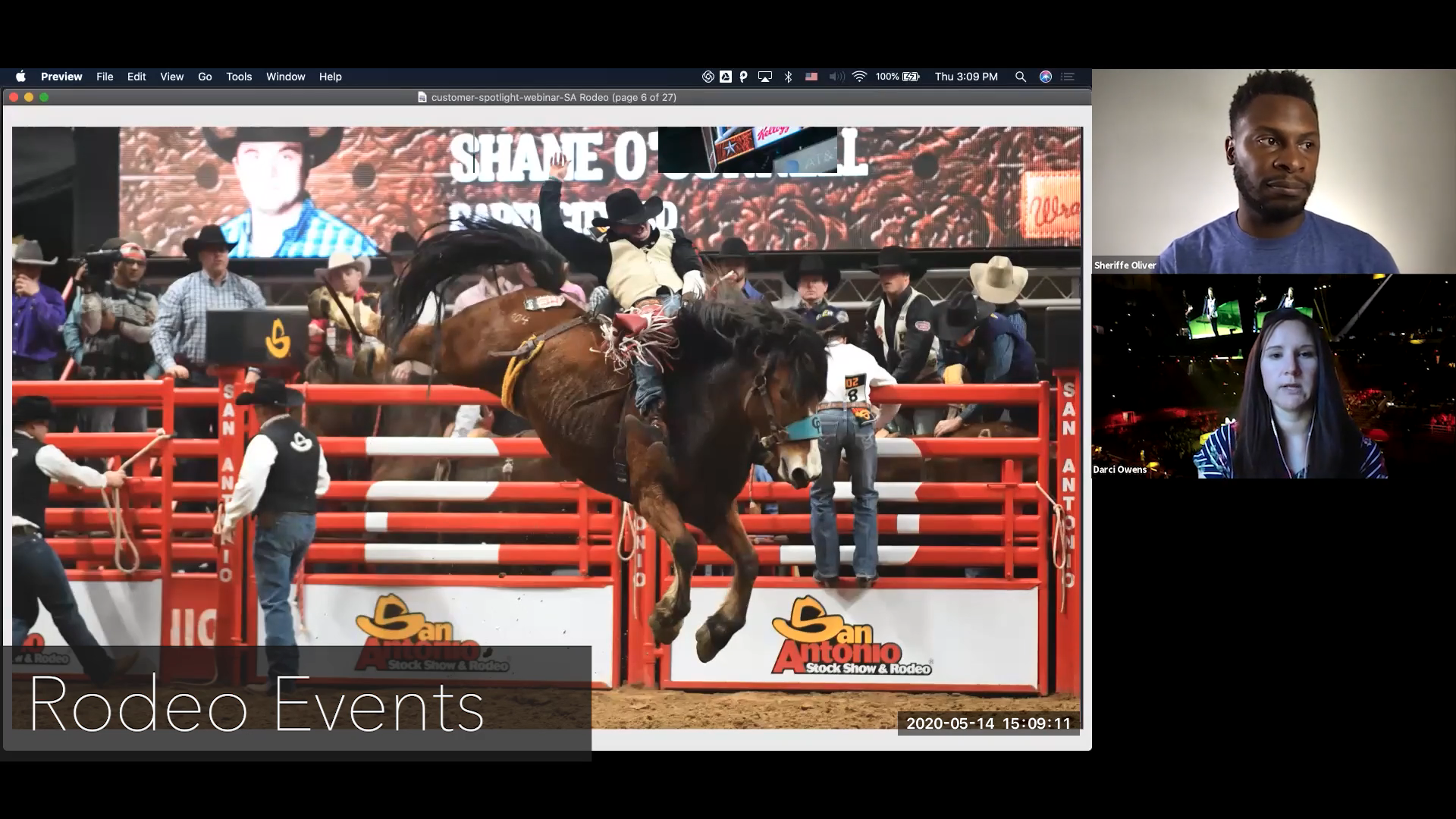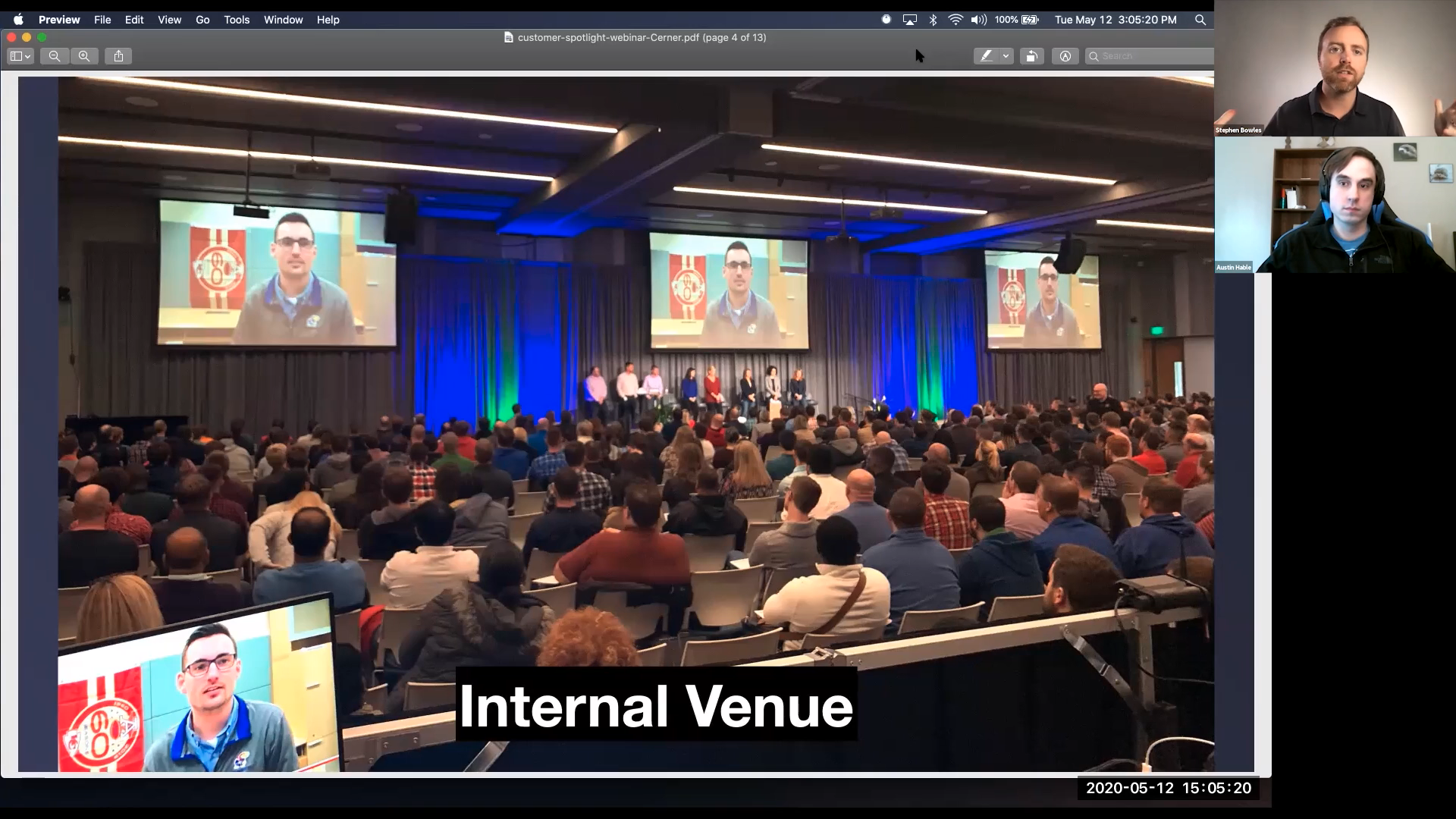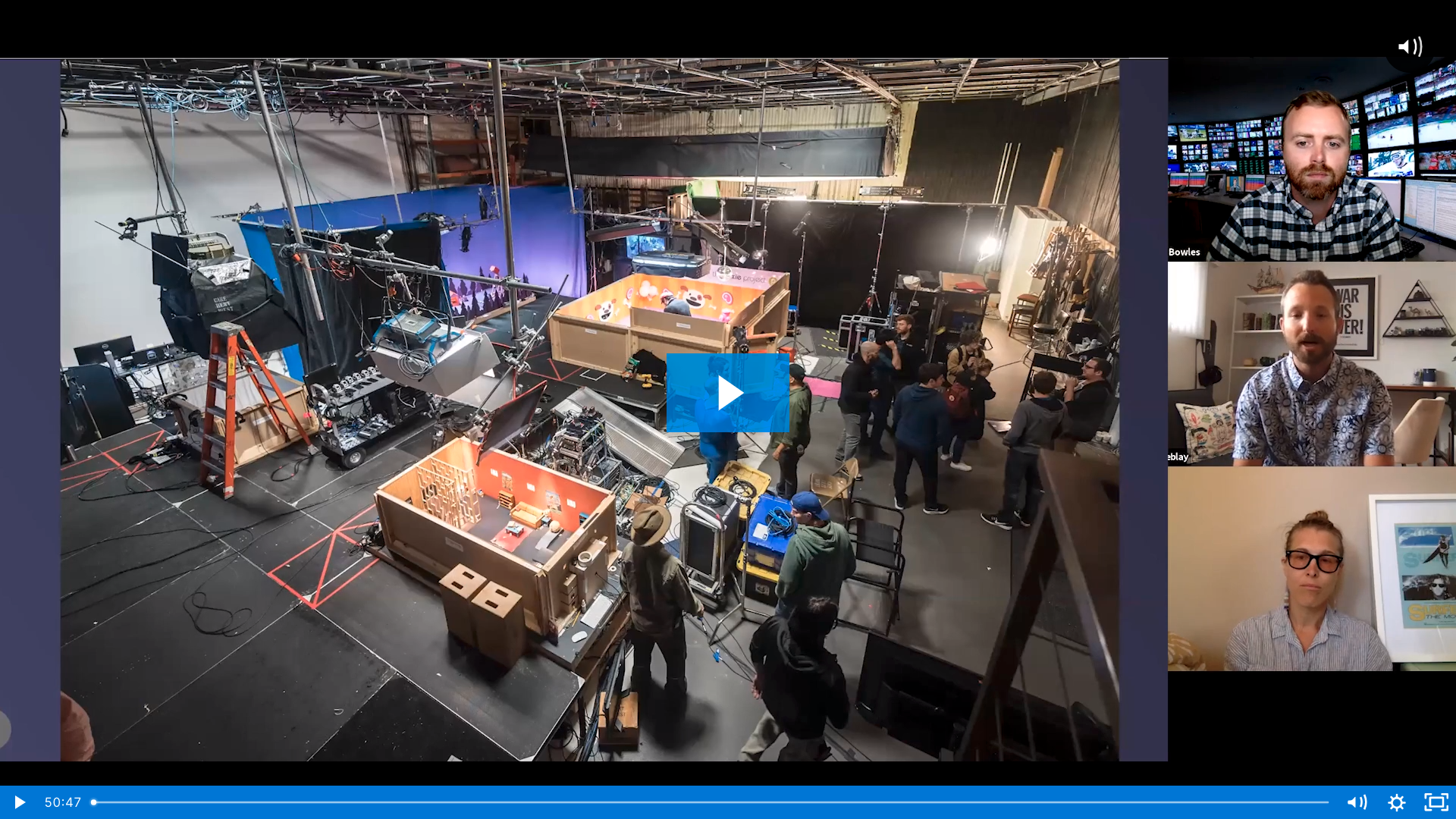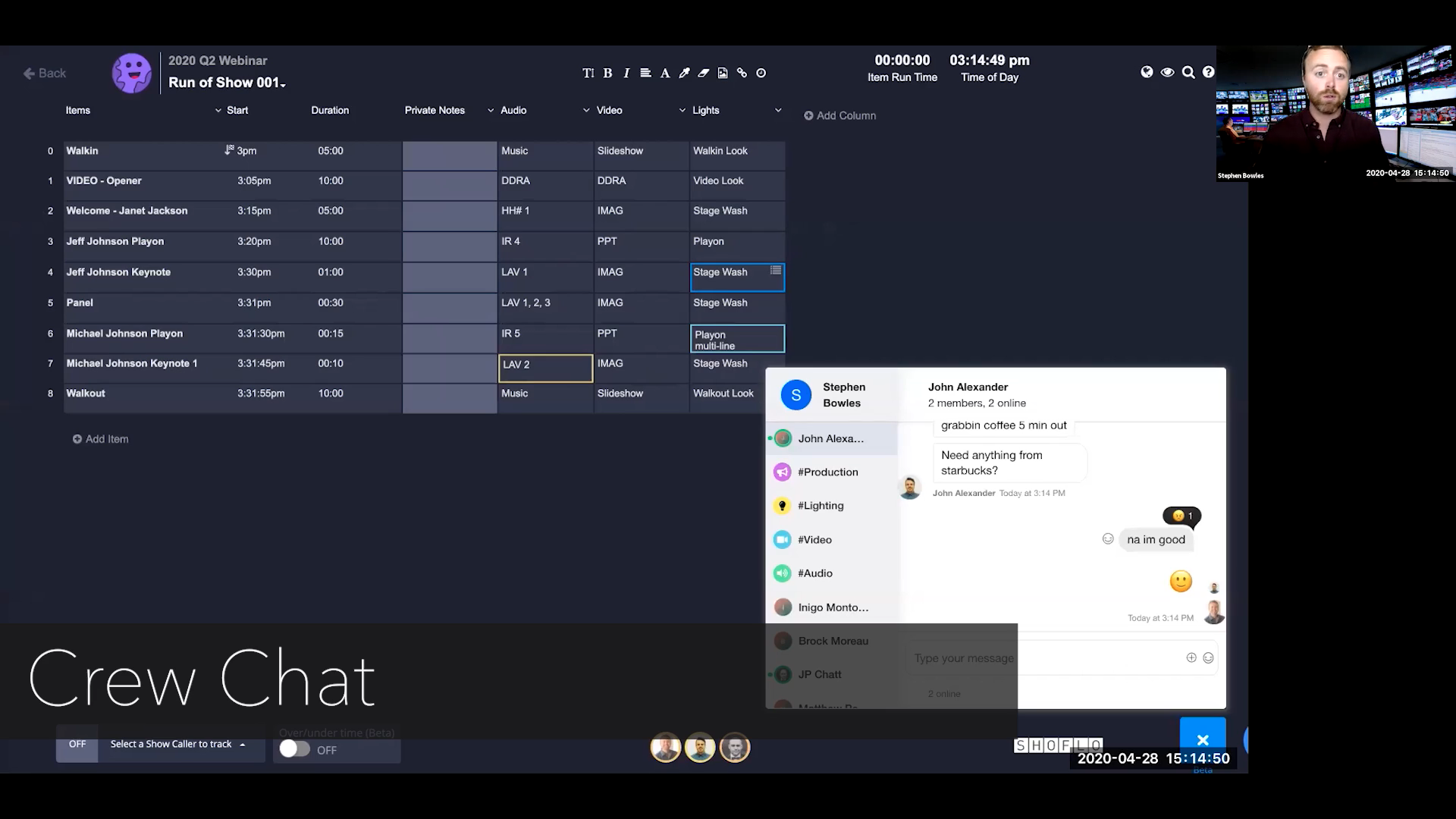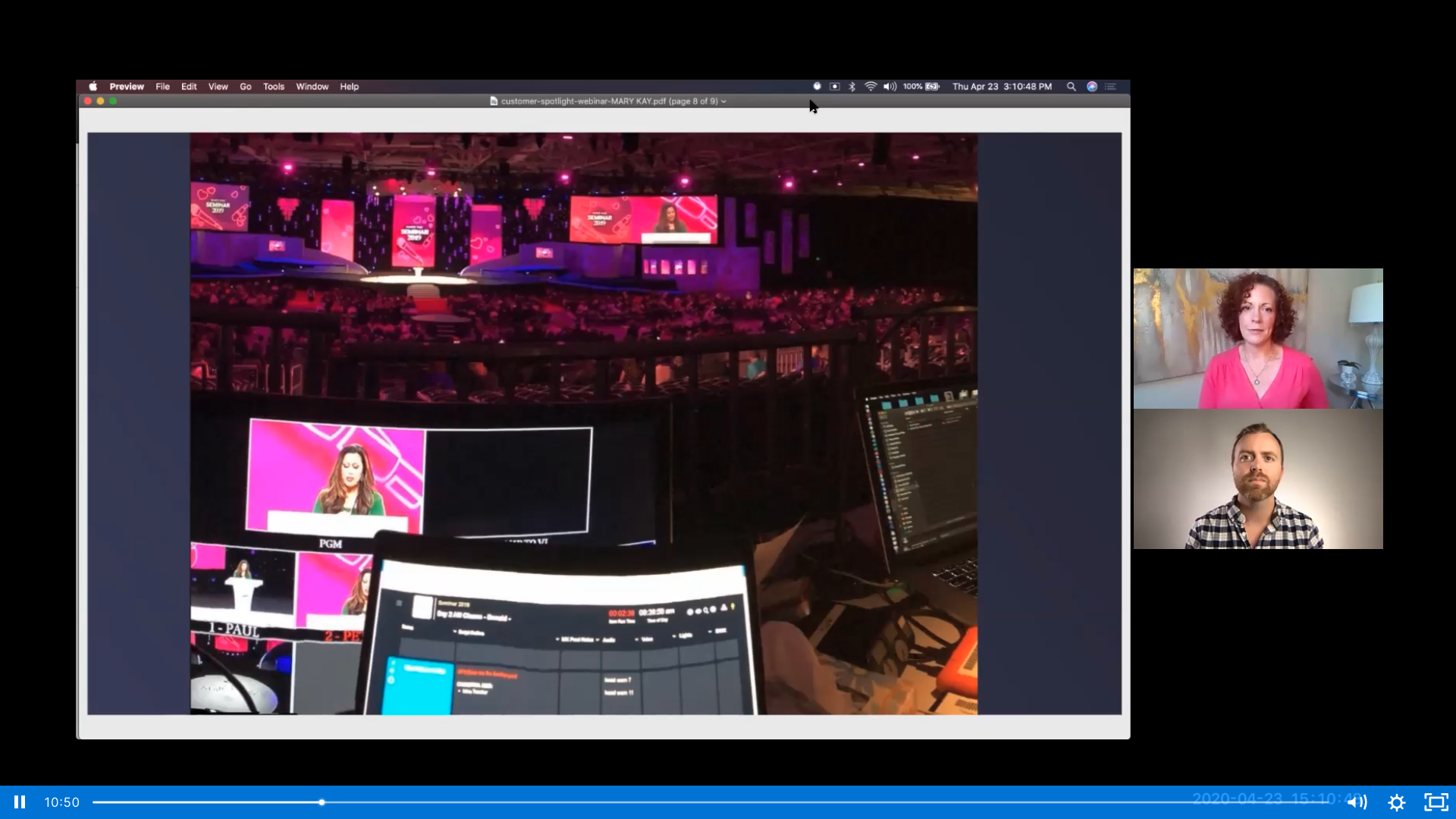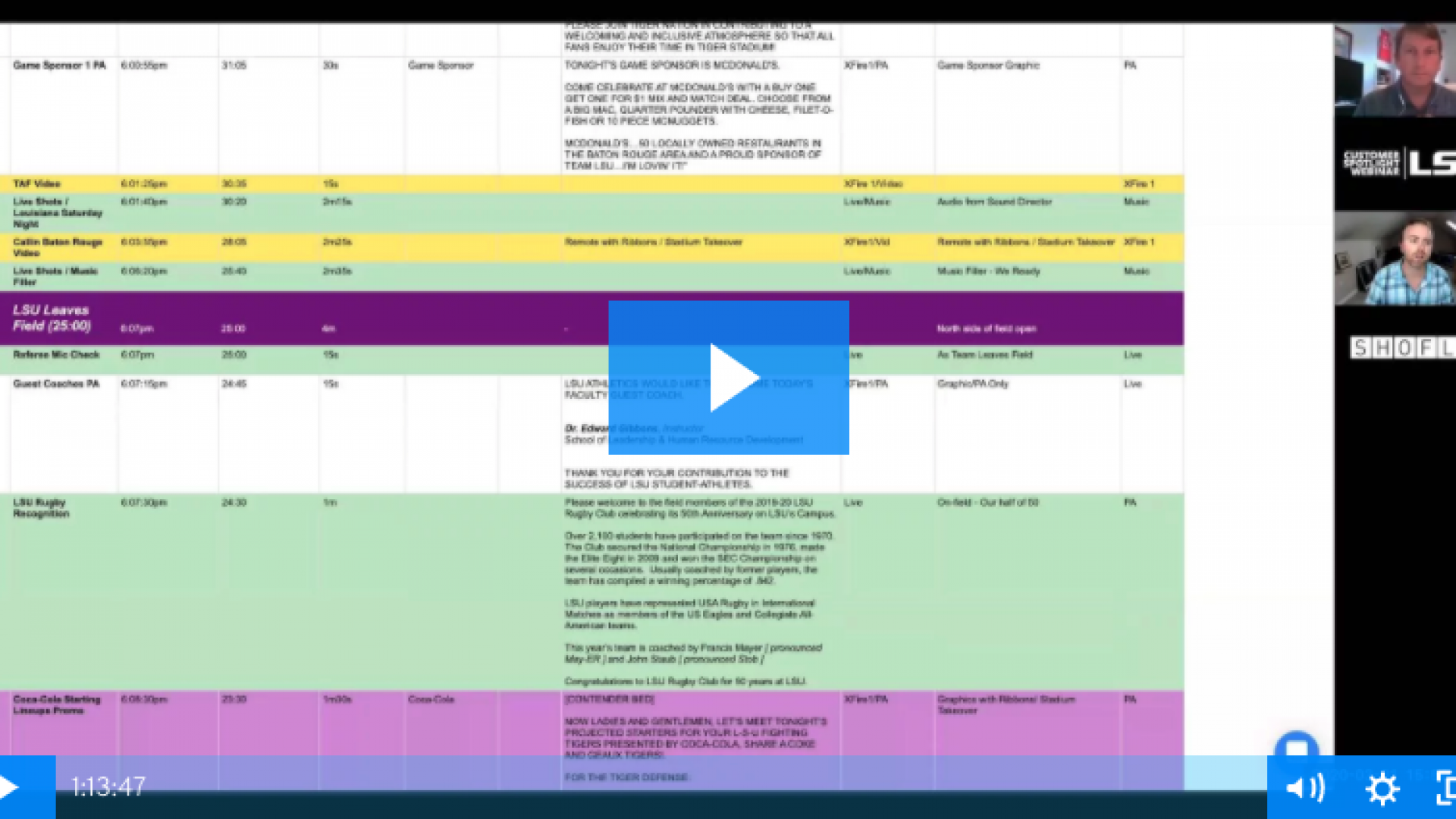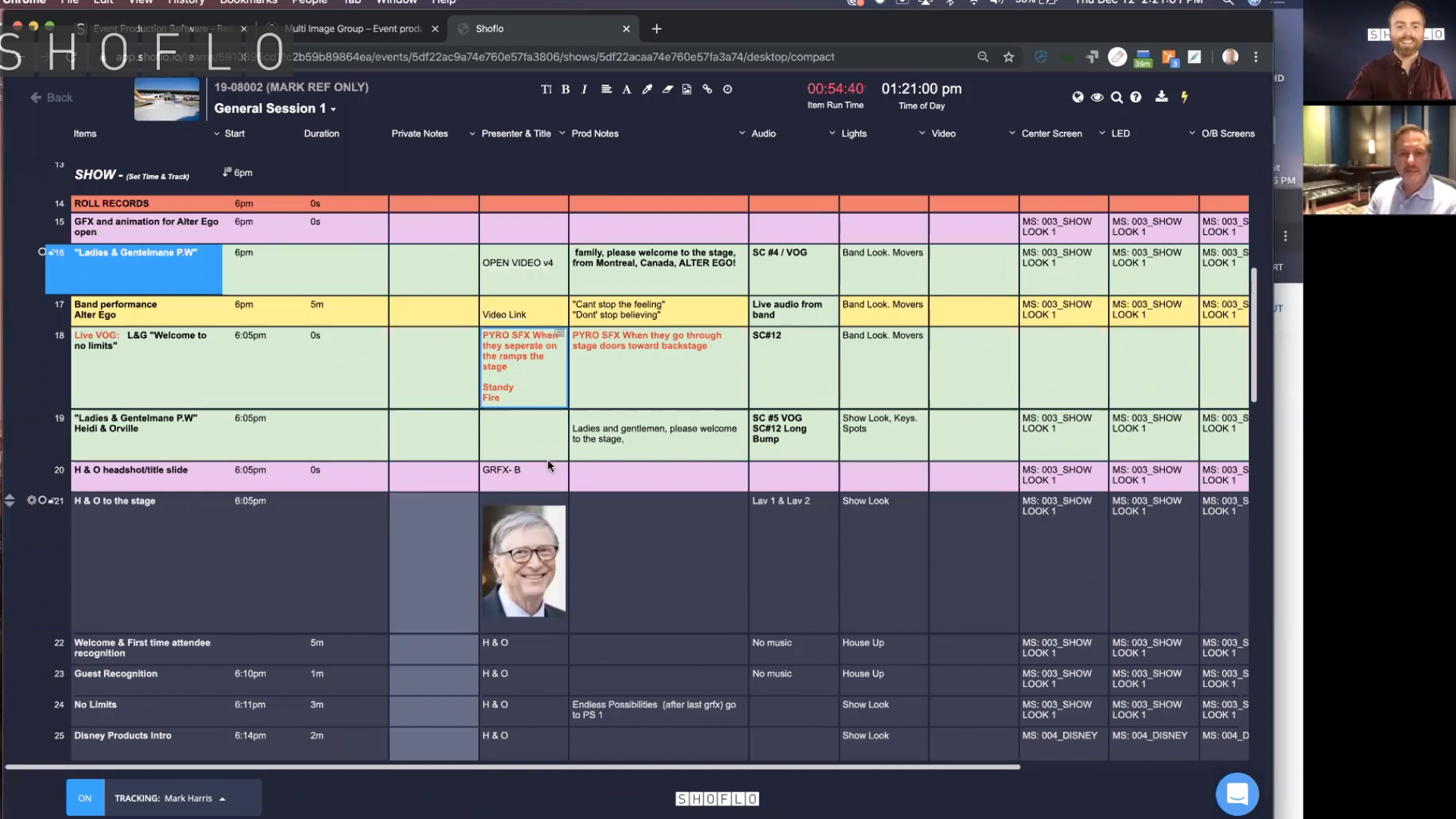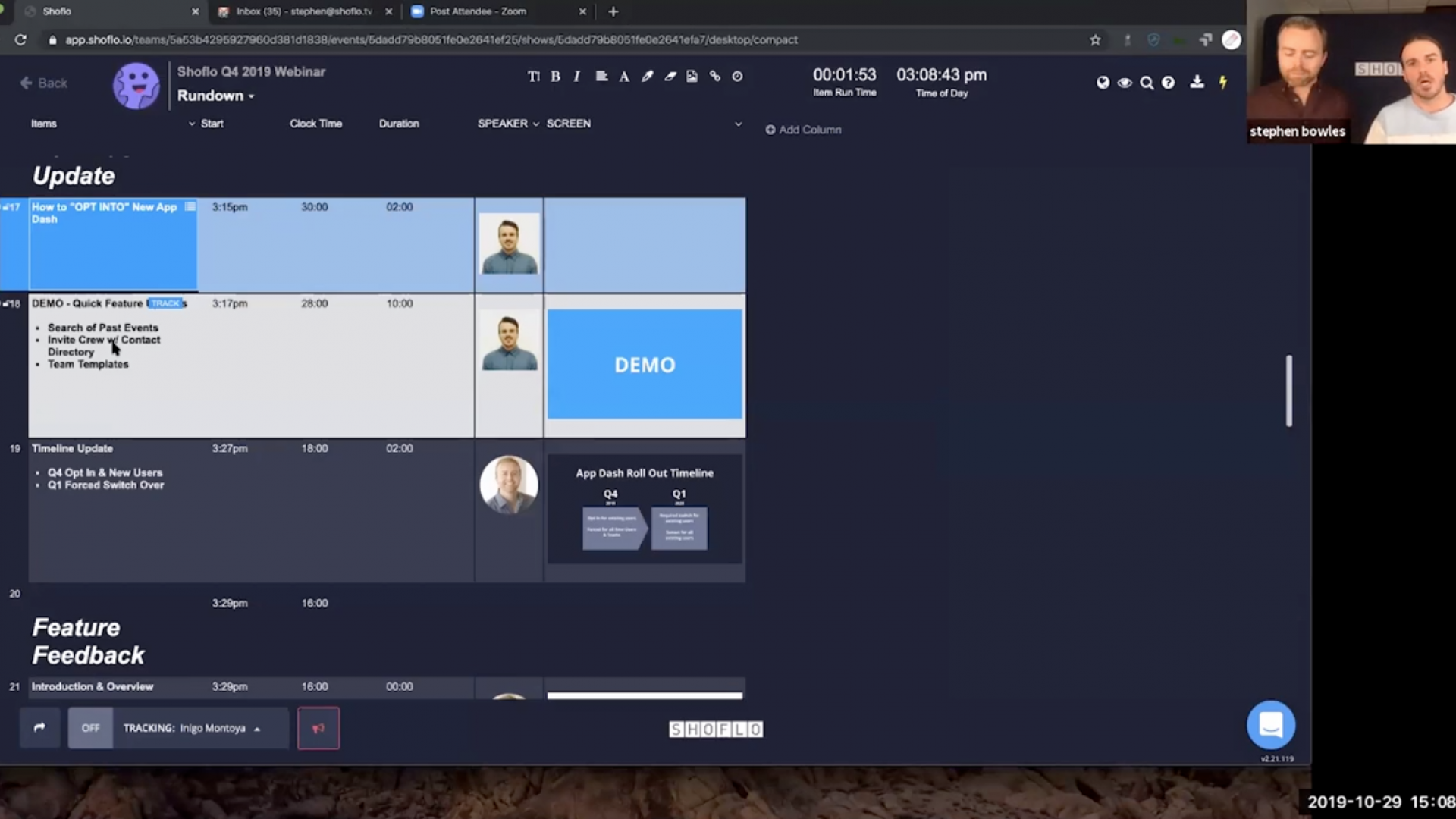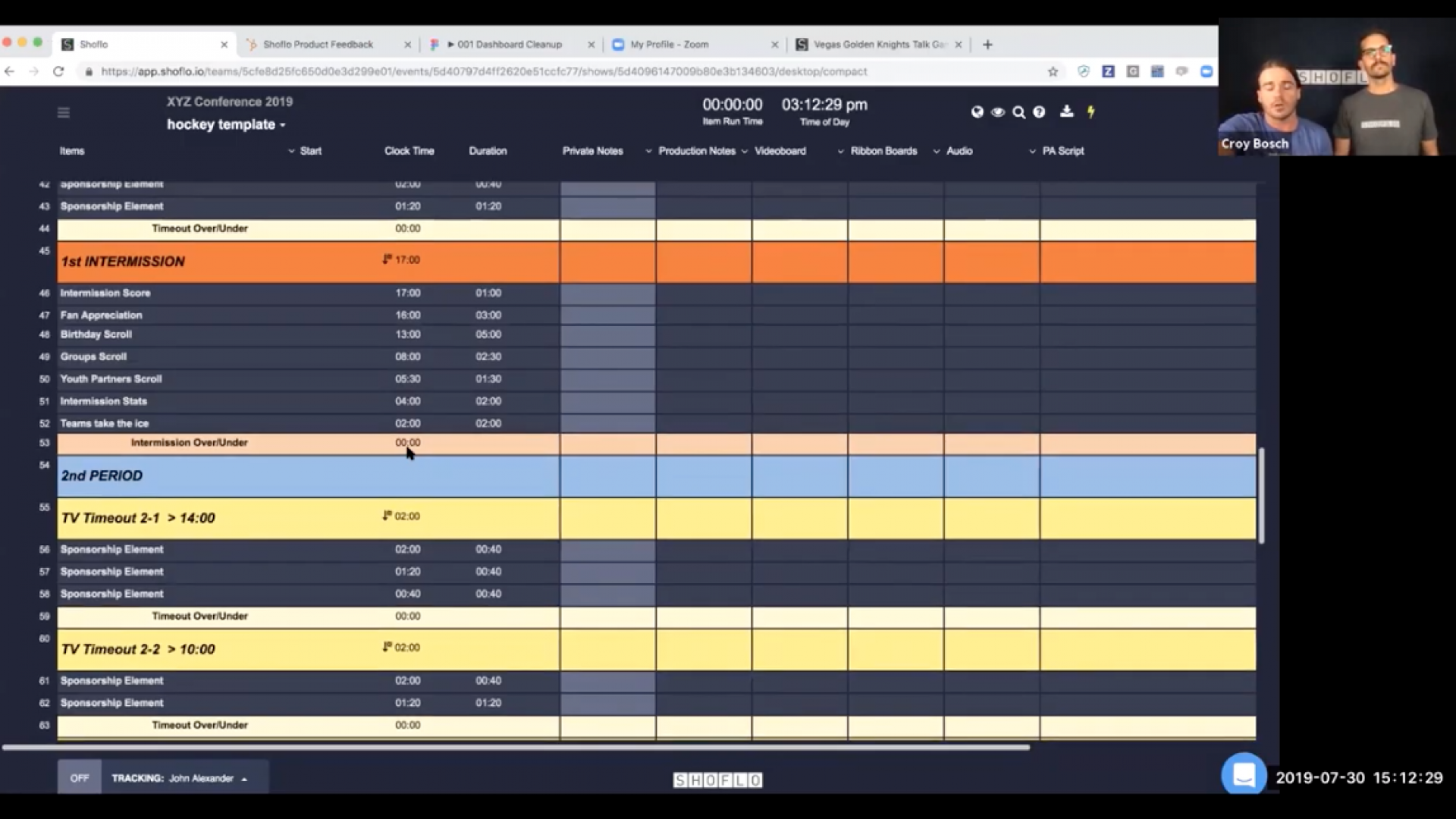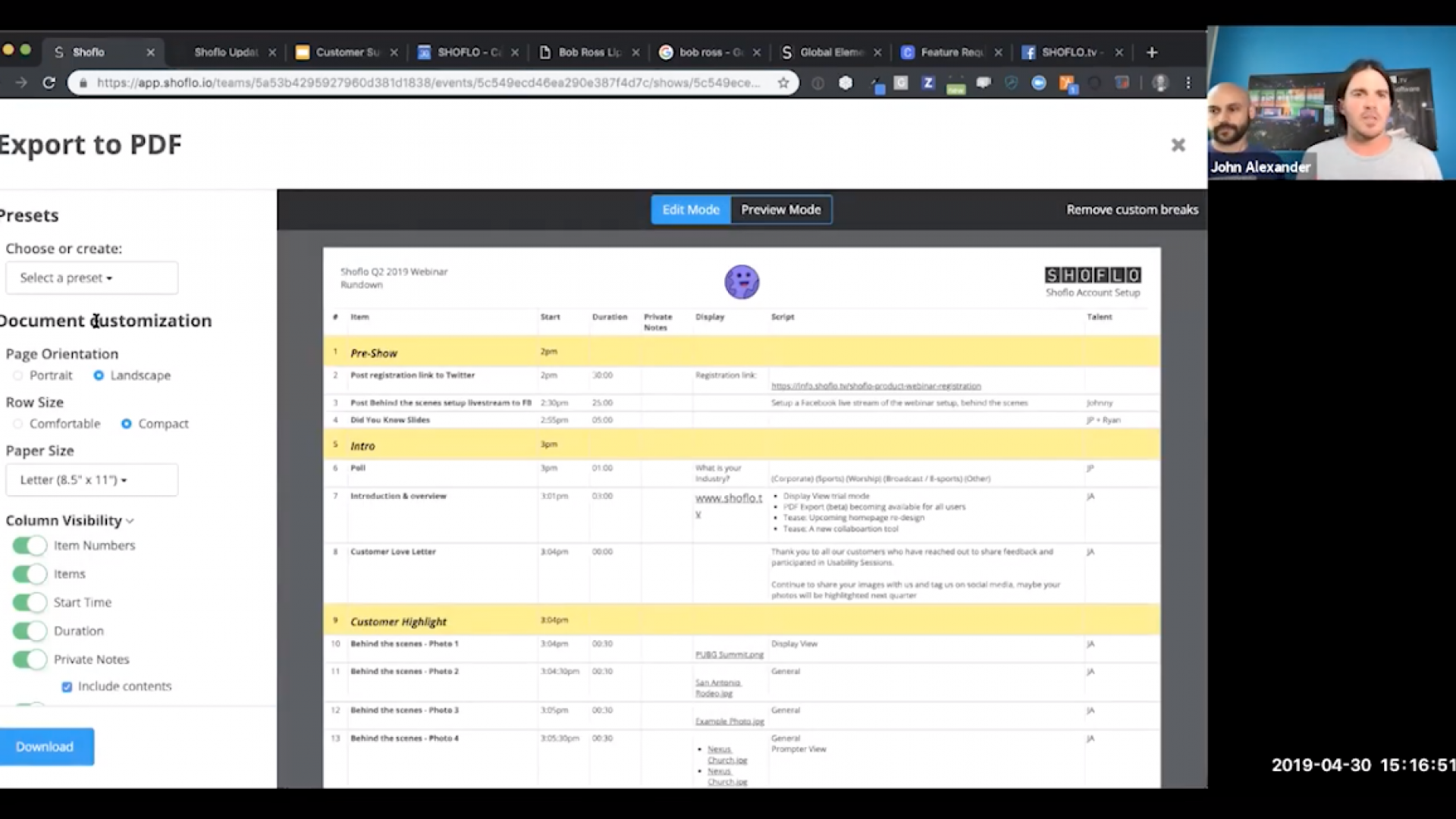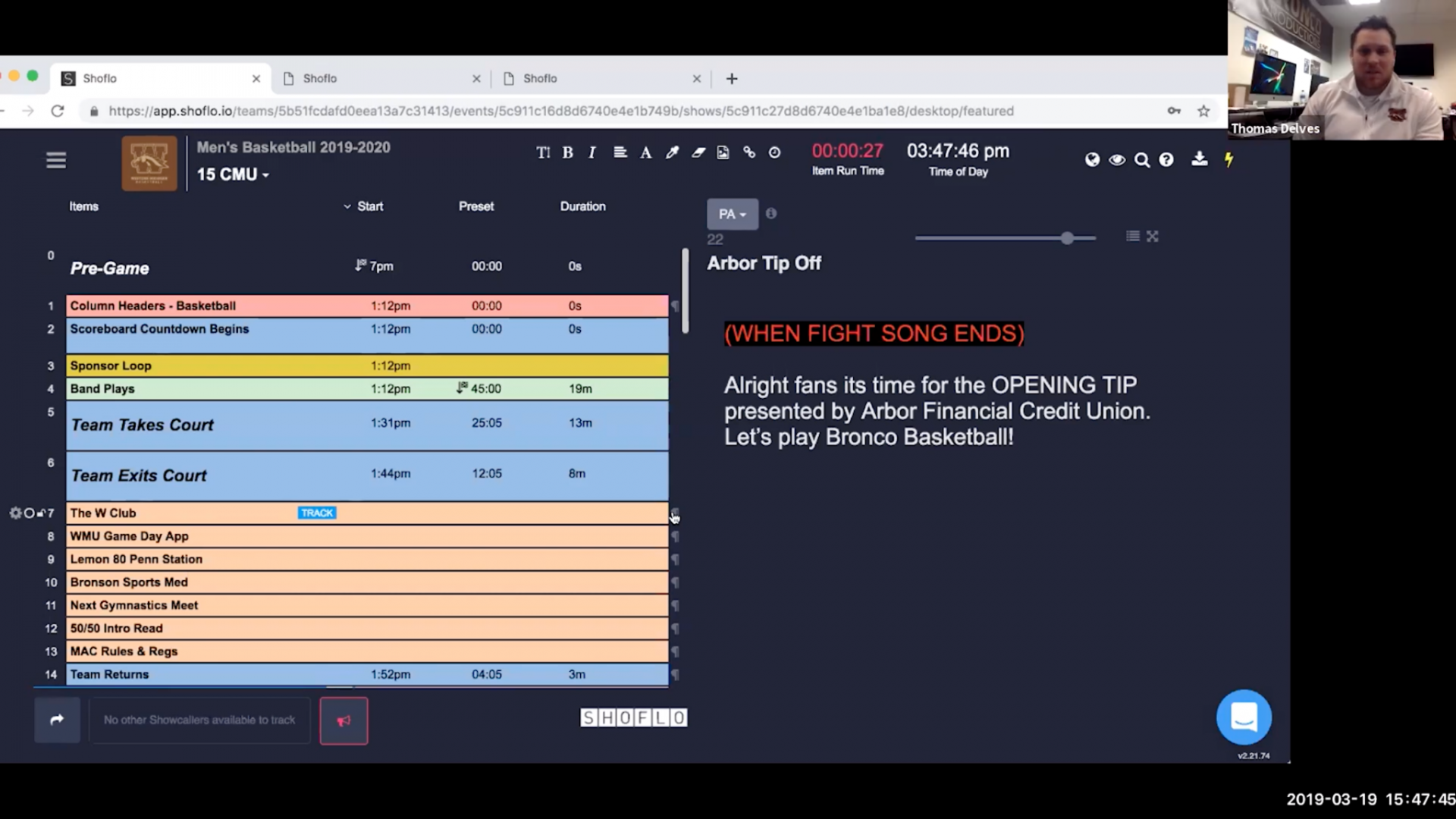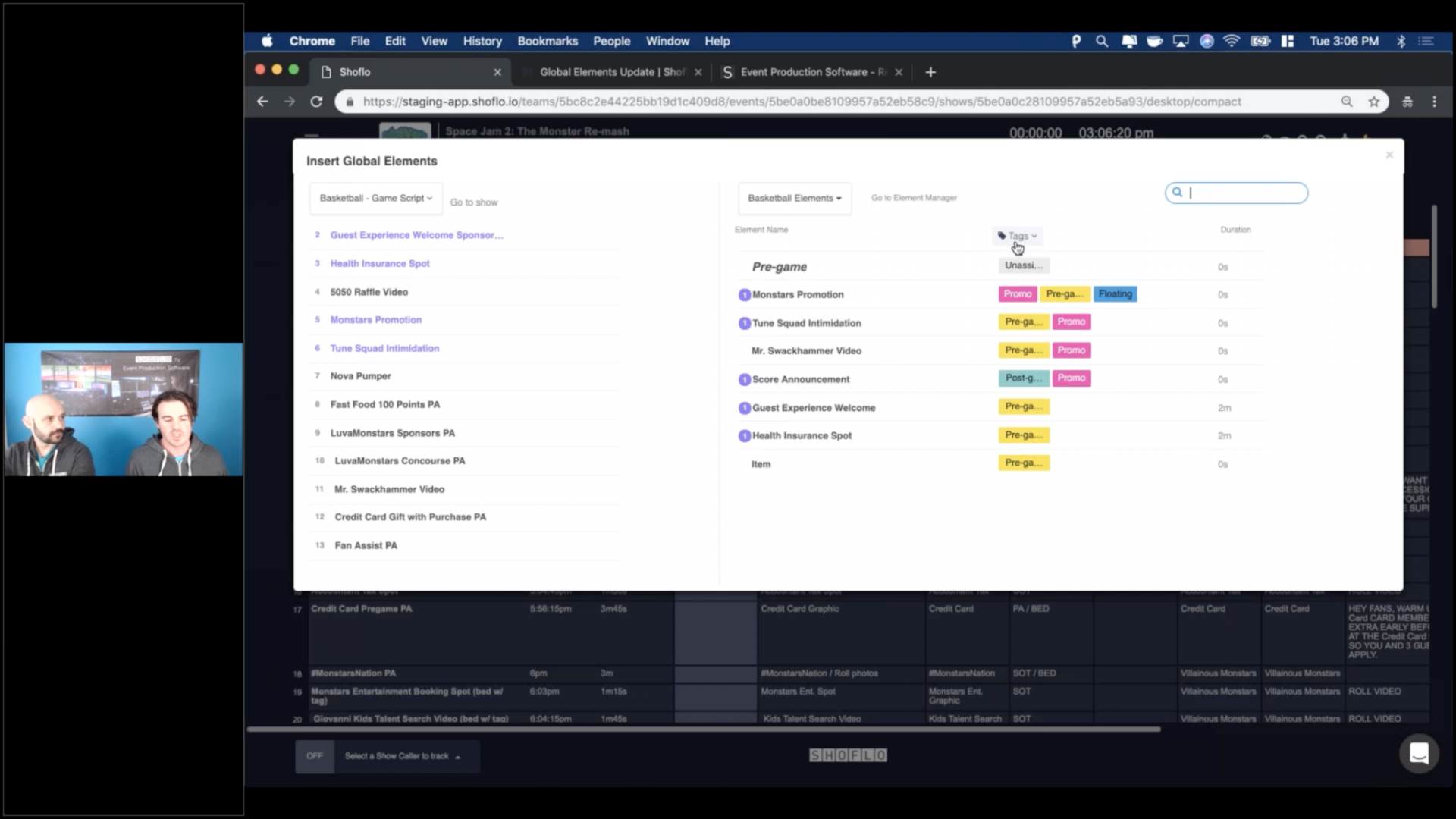Customer Spotlight Webinar with Augustin Perret
Augustin Perret from Alt Productions shares how he has used Shoflo as a Show Caller on live and virtual events.
Full Webinar
Q&A
Below are answers to some of the questions we did not have time to get to during our session.
Q: How is audio being handled? Mix-minus for everyone? Controllers & monitoring?
A: Of course, this depends on the platform we are using and the event architecture. When possible (and in most cases), a dedicated sound engineer (with an actual digital sound desk) would be involved, providing mix-minus for every speaker. When the production is happening from one nodal control room, we all monitor the program (with the possibility to PFL / speak to one speaker at a time if needs be).
Q: How much rehearsal did you have with integrating back and forth with the different sites?
A: For multi-site events, we generally plan for an actual rehearsal with all the key speakers, or at least with the MCs / moderators. When time doesn’t allow, we run technical cue-to-cue internally until all the teams feel like they own the show.
Q: When you started calling with Shoflo, what was the biggest thing you learned or wished you learned sooner?
A: In most events, get the first routines of the first session of the event right, with as many details as possible. When it’s nailed down, you can reuse / copy & paste for the rest of your show.
Q: So when you call the show, every crew member has Shoflo open?
A: Correct! Every crew member has Shoflo open, either on their own device or on a large screen where they can see clearly.
Q: For those like me who don’t know Shoflo, Can you explain what is the interest compare to an Excell Sheet what
A: Always up-to-date. No more “project-cuesheet-v32-final-ok2-final-final-ok” :-). Get your crew members to fill in their own column. Every crew members are tracking one show caller, which is crucial for digital / virtual / hybrid / multisite events.
Q: What’s the name of the company Augustin mentioned – is it blue Motion Video App?
A: www.bluemotion.fr and www.goremote.team
Q: When a speaker has an issue and you can go into their room are you taking over their screen?
A: We generally try to remain “camera-off”, and only speak to them. If the video-conferencing tool we’re using allows it, we sometimes take control over the speaker’s computer or use some kind of Remote Desktop software in case of force majeure.
Q: With the COVID protocol in place, what is the footprint for this gear and crew members necessary to pull off an event?
A: It depends on the event and the event architecture. We may do an event with a team of 2 or 3 remote operators, or with a large crew with all the kit in a 50 square foot dedicated nodal studio.